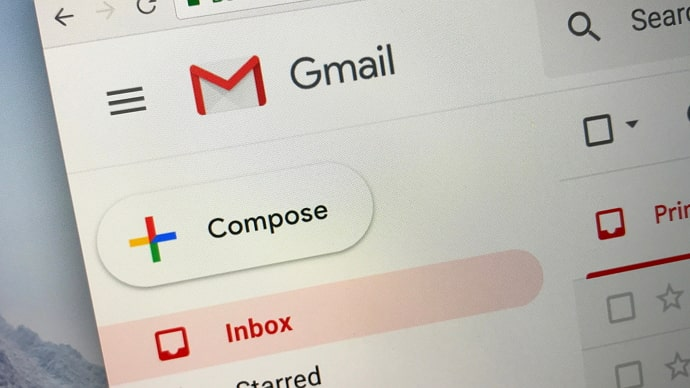how to fix iPhone Mail App not Working after iOS 13 Update
This article is about how to fix iPhone Mail App not Working after iOS 13 Update. A few days ago my iPhone Mail app stopped working after iOS 13 update and stopped receiving new emails. how to fix iPhone Mail App not Working after iOS 13 Update If so, you’ve come to the right place […]
How to Move Files from iPhone or iPad to External Storage – 2 easy ways
This article is about how to Move Files from iPhone or iPad to External Storage. iOS 13 and iPadOS 13 support hard drives and flash drives. In addition, external drives are still a strong choice if you prefer a physical place to store, store and share your data (without cloud storage costs). How to
how to fix iPhone Keeps Saying Incorrect WiFi Password iOS 13
This post is about how to fix iPhone Keeps Saying Incorrect WiFi Password iOS 13. Well, that’s really annoying. If you are looking for a solution, you have come to the right place and this article is for you. how to fix iPhone Keeps Saying Incorrect WiFi Password iOS 13 Part 1: Find the correc
How to View My Gmail Password While I am Logged in – 3 tips
This article is about how to view my Gmail Password while I am Logged in. We will show you three ways to show your Gmail password when you log in, saving you the trouble of locking your Gmail account and resetting your password. How to View My Gmail Password While I am Logged in 3 […]
How to Hide WiFi Password on Windows 10/8/7 Laptop
This article is about how to Hide WiFi Password on Windows 10/8/7 Laptop. As you know, anyone can easily find the saved WiFi password in Windows 10/8/7 through the “Show Character” feature in the Wireless Network Properties window. This feature is great but it can also leak your WiFi pas
How to Stop Google Chrome from Running in the Background on Windows 10
This article is about how to stop Google Chrome from Running in the Background on Windows 10. If you do not want Chrome to appear in such a situation, in this article, we will show you the easiest way to stop Google Chrome completely running in the background in Windows 10. How to Stop Google [&hell