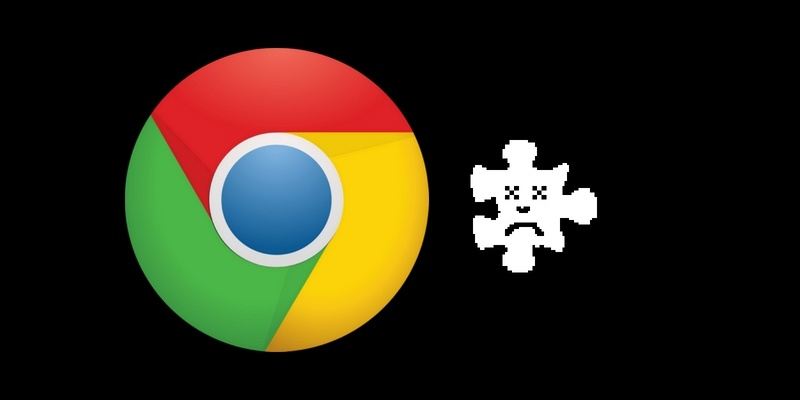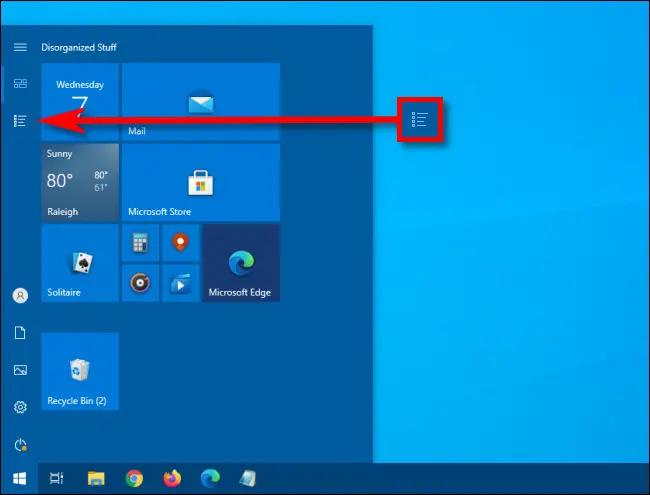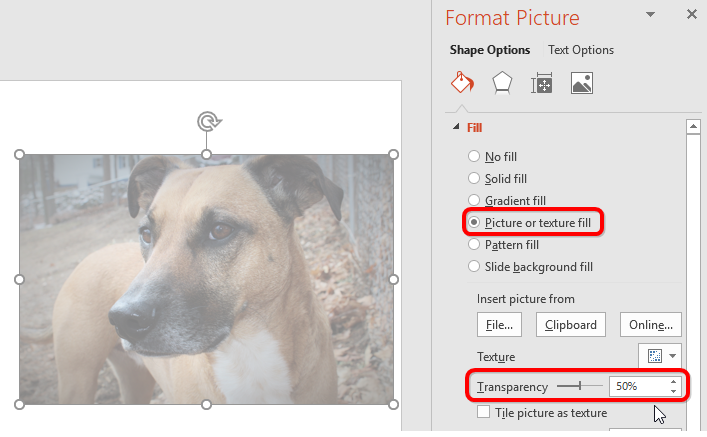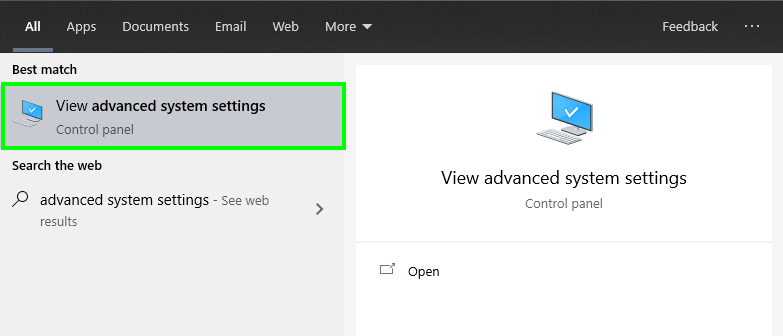How to Change Text Case in Microsoft Excel 2019-2010 easily
This post is about how to Change Text Case in Microsoft Excel 2019-2010 easily. In this article will show you how to use the UPPER, LOWER, or RIGHT CASE functions to change the current text to uppercase, lowercase, or appropriate case. Convert text files to Excel The easiest way to change from lower
how to Solve Flash Plugin Cannot Be Loaded Error in Chrome – 3 tips
This article is about how to solve Flash Plugin Cannot Be Loaded Error in Chrome. We all know that this plugin can help display/upload web pages or provide specific functions on pages. For example, using a flash plugin to load web pages with videos or other flash content. However, many people have r
Tips to prevent iPhone users from losing money during mobile payments
This article has Tips to prevent iPhone users from losing money during mobile payments. Smartphones have made life easier. It is changing the way we shop and buy things, mobile payments are faster and easier, it has become the norm. However, mobile payment security concerns have informed us. Many us
How to Hide or Access the All Apps List from Windows 10 Start Menu
This article is about how to hide or access the All Apps List from Windows 10 Start Menu. The list of all apps in the start menu will show the installed Windows apps and desktop apps in Windows 10 in alphabetical order. If you don’t like the list of all the Start Menu apps that […]
How to Make an Image Background Transparent in MS PowerPoint
This article is about how to make an image background Transparent in MS PowerPoint. Also, this tutorial will show you how to use background subtraction and set transparent colors to make the background of an image stand out in PowerPoint. This is great if you don’t have Photoshop handy. The in
how to Open Windows 10 System Properties – Advanced in 5 ways
This article is about how to Open Windows 10 System Properties – advanced in 5 ways. The System Properties window contains configuration options, such as Computer Name, Software, Advanced, System Security and Internal. If you want to jump to the advanced tab, we will show you five ways to open