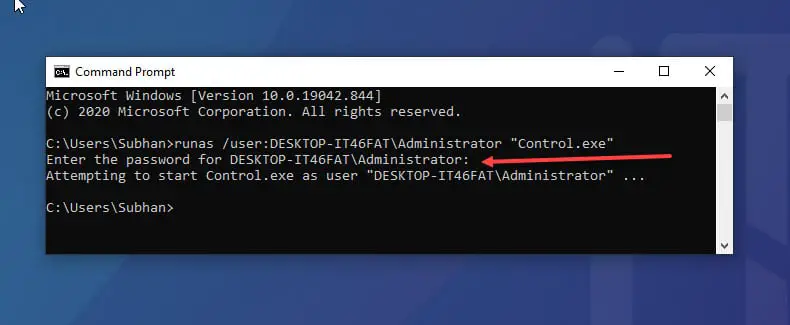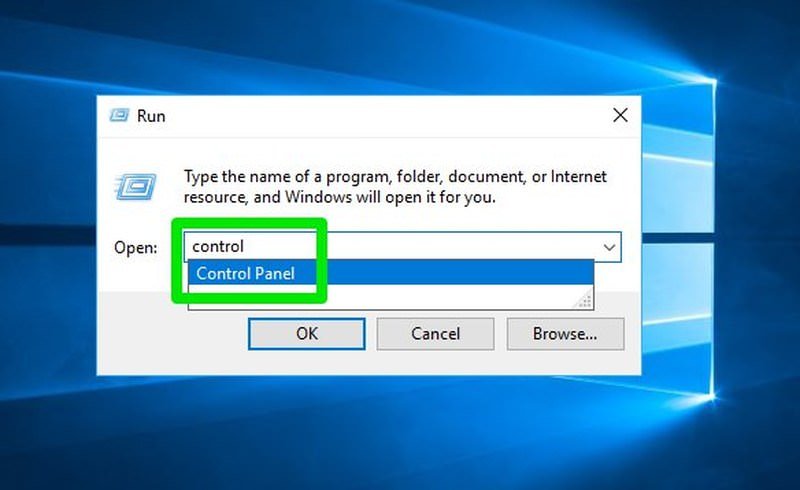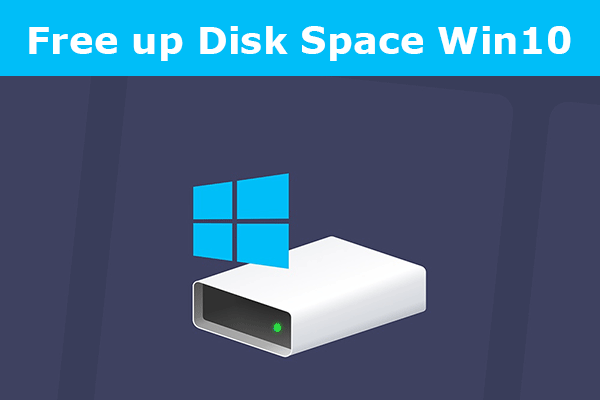how to Open Command Prompt as Administrator in Windows 10 – 4 ways
This article is about how to open command prompt as Administrator in Windows 10. Sometimes we need to open commands directly as an administrator to get some information about the computer or change some settings. This page shows you four quick and easy ways to open Command Prompt as an administ
how to Sign out of Windows 10 – 5 ways
This article is about how to Sign out of Windows 10. People using Windows 10 for the first time may not know how to remove the current user. In previous versions of Windows, you can find the stop button included in the shutdown button or the power button in the Start menu. But in Windows […]
How to Change Lock Screen in Windows 10
This article is about how to Change Lock Screen in Windows 10. When you use Windows 8.1/8 and the latest version of Windows 10, the automatic lock screen must have attracted your attention, which may appear when Windows starts, and the screen remains active for some time. In general, it shows the ba
how to Access Control Panel on Windows 10 – 11 ways
This article is about how to Access Control Panel on Windows 10. Control Panel is the most commonly used desktop tool in Windows 10, accessible from the Start menu. It allows users to check and set system settings, such as software removal, user account management, etc. There are at least 11 ways to
how to Make a Password Reset USB Drive for Windows 10 – 2 ways
This article is about how to Make a Password Reset USB Drive for Windows 10. If you have created a password for a user in your Windows 10, it is recommended to prepare a USB hard disk password in advance, in case one day you forget your password and cannot log in to Windows 10. […]
how to free up disk space in Windows 10/8/7
This article is about how to free up disk space in Windows 10/8/7. If you find that your computer is starting to slow down, or if you find that your C disk (system disk) is showing a red bar, it indicates that your disk does not have enough space and you should Free up disk […]