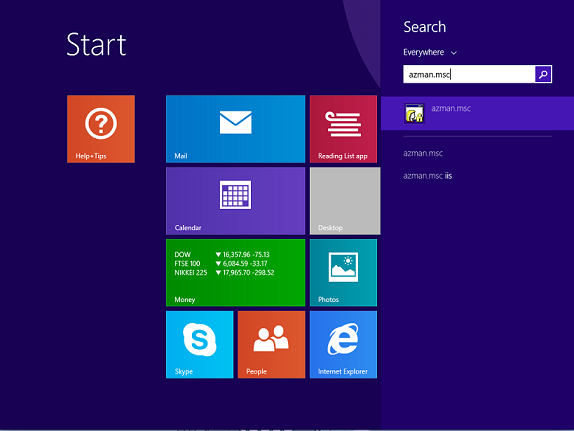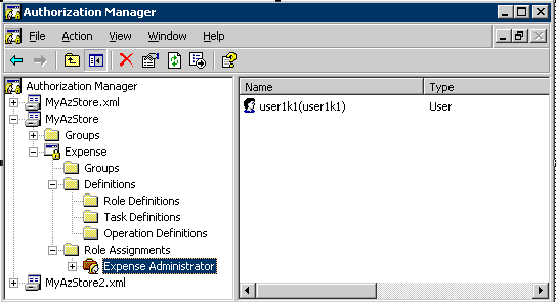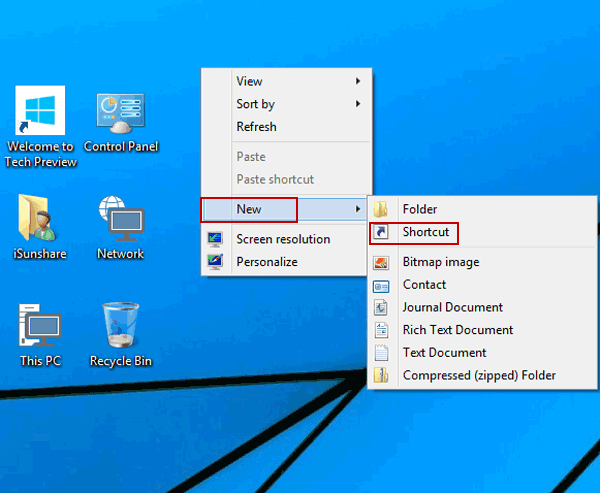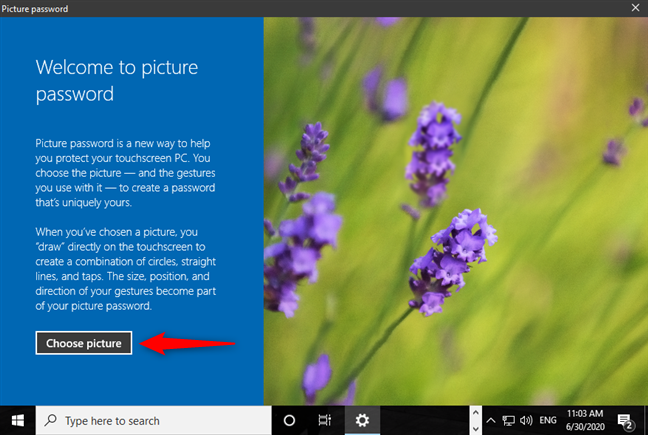how to Create a Shortcut for Authorization Manager in Windows 10 – 2 WAYS
This article is about how to Create a Shortcut for Authorization Manager in Windows 10. In Windows 10, although there are many ways to open the Authorization Manager, all these ways require several clicks of the mouse, which can be a bit overwhelming. It is recommended to create a shortcut for
How to Access Windows 10 Authorization Manager Tool – 5 Methods
This article is about how to Access Windows 10 Authorization Manager Tool. Microsoft Azman (Licensing Manager) is the management section of the Microsoft management system. An administrator can use Azman to manage access to certain services. But before you do that, you need to turn it on, when you o
How To Grow Your Gaming Channel (a full guide)
This article is about how To Grow Your Gaming Channel (a full guide). Starting and growing a gaming channel on YouTube is no small feat. However, it is not impossible and because playing video games is an activity enjoyed by millions of people, it is reasonable to expect stiff competition. In mid-20
How to Create a Shortcut on Desktop in Windows 10 – 2 ways
This article is about how to Create a Shortcut on Desktop in Windows 10. Some programs automatically create desktop shortcuts in Windows 10 after installation, while others do not. Therefore, sometimes you need to manually create a shortcut for a program / file / folder on the desktop so that you ca
how to reset Forgotten Picture password in Windows 10
This article is about how to reset Forgotten Picture password in Windows 10. Some users prefer to use a picture password to log into Windows 10 because compared to a text password or PIN, it can be more secure. But one downside of a photo password is that it’s easy to forget. how to reset [&he
How to Reset Sony Vaio Laptop Password for Windows 8 – 2 ways
This article is about how to reset Sony Vaio Laptop Password for Windows 8. “I forgot the password on my Sony Vaio laptop with Windows 8 installed, what are my options?” You can perform a password reset (the best solution), a factory reset or a system reset (only as a last resort). As a