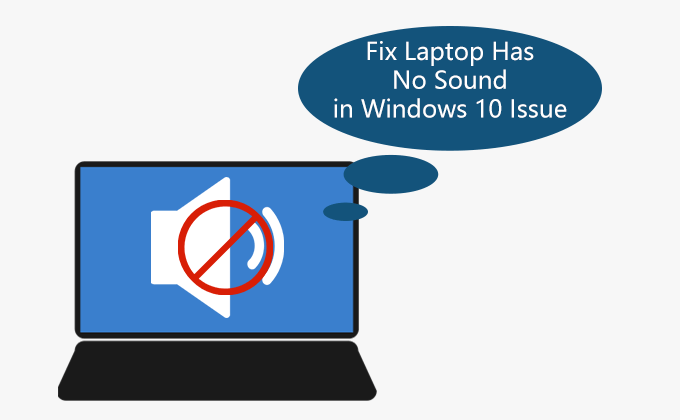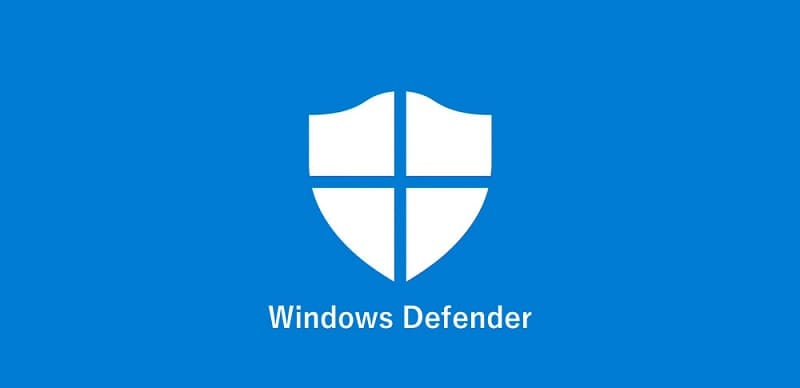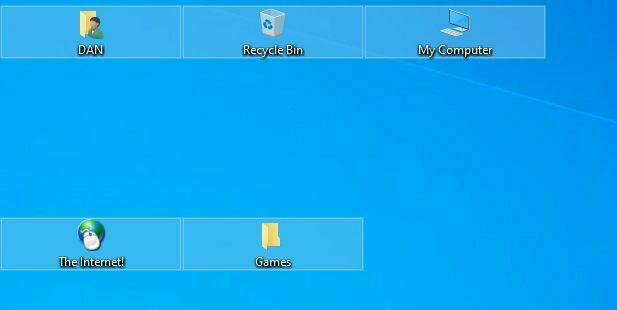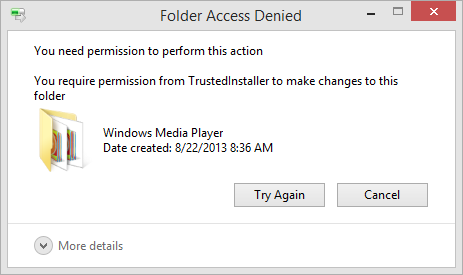how to fix Laptop Has No Sound in Windows 10 – 5 tips
This article is about how to fix Laptop Has No Sound in Windows 10 . Many laptop users often change the volume when using their Windows 10 Laptop speakers. However, recently, many users reported an issue where their laptop has no sound in Windows 10. This is a common problem. how to fix Laptop Has [
How to fix Unable to Activate Windows Defender Firewall on Windows 10
This article is about How to fix Unable to Activate Windows Defender Firewall on Windows 10. One of the most important features built into Windows 10 is Windows Defender Firewall, which is designed to prevent hackers or malware from entering your PC through the Internet or network. If you can’
How to Change Desktop Icon Spacing in Windows 10/8/7
This article is about how to Change Desktop Icon Spacing in Windows 10/8/7. Have you noticed the space of your Windows desktop icon? Of course, the desktop icon space is not fixed, but can be changed according to your preferences or needs. How to Change Desktop Icon Spacing in Windows 10/8/7 Part 1:
how to resolve Access Denied When Deleting Files or Folders in Windows 10
This article is about how to resolve Access Denied When Deleting Files or Folders in Windows 10. There are several ways to delete a file or folder in a Windows system (select a file or folder and click Delete or press Ctrl+D or Shift+Del). If the file or folder is locked (Access Denied), Windows wil
how to fix USB Drive that Keeps Disconnecting and Reconnecting in Windows 10 – 7 tips
This article is about how to fix USB Drive that Keeps Disconnecting and Reconnecting in Windows 10. If your USB drive keeps disconnecting and rebooting automatically every few seconds or so, the first thing you should do is make sure it’s working work on another computer. If it works fine, the
how to fix Windows Update Service Not Running on Windows 10/7
This article is about how to fix Windows Update Service Not Running on Windows 10/7. If you encounter the error “Windows Update Service is not running”, then restart your computer several times and click “Save for update” again, but you still encounter the same problem, it is