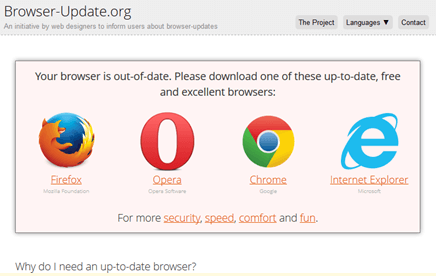
how to update internet browser
For most Internet users, your browser is your web browser. You use it to browse websites, and it shows you those sites, letting you follow links and explore everything the web has to offer. This article is about how to update internet browsers. There are many different browsers, but four of them account for more than 95% of all browsers in use today: Internet Explorer, Firefox, Chrome, and Safari [source: StatCounter].
Browser developers are constantly updating them, adding new features, improving their performance, changing their appearance, and improving browser security. This last part is especially important.
Hackers and malicious websites can exploit security holes in browsers and infect your computer with harmful programs, Trojans and viruses.
how to update internet browser
Regularly updating your browser fixes security problems when detected and makes your computer more secure against these types of attacks.
Access to the internet browser is easy:
- Internet Explorer comes pre-installed on Windows and Safari comes pre-installed on Apple operating systems.
- Firefox and Chrome can be downloaded and installed by visiting their websites (using another browser). Once you have a browser of your choice, it will be easy to update it.
Internet Explorer (IE) updates are included with Windows system updates, so as long as you update Windows, so does IE.
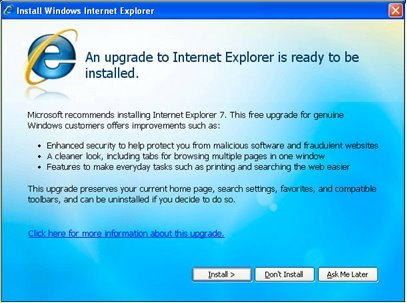
Just run Windows Update from your Start menu to see if any updates are available.
You will see Internet Explorer updates listed under “Important Updates”.
If Windows is set to update automatically, IE will update as well.
Firefox lets you know when updates are available, and you can manually check for updates by clicking the “Check for Updates” button (find it by opening the Help menu and selecting “About Firefox”).
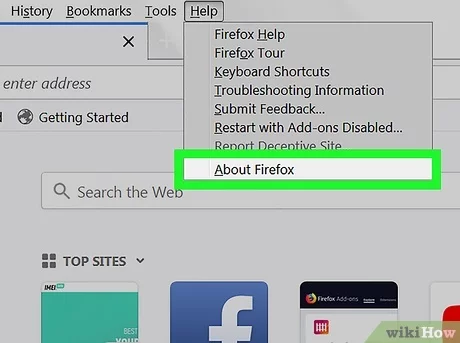
Chrome updates every time it runs, and you can manually check for updates in the “About Chrome” menu. When an update is available for Safari, you’ll get an “app update available” notification.
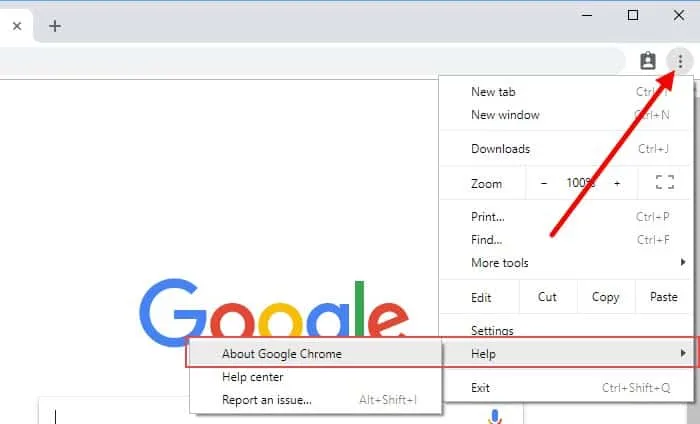
This will take you to the App Store, where you can update all software with available updates, including Safari.
You can also check for Safari updates by checking the “Software Updates” list in the Apple menu of the operating system.

With automatic updates and notifications, it’s never been easier to keep your internet browser up to date. Therefore, you should have the latest patches and security features for your favorite browsers.
just to add:
I remember when you had to manually update your browser – check your current version number, then check the browser site to see what’s current, then download the .exe file.
I remember when you never thought about browser updates. You use everything on your computer when you buy it. We have a much better browser environment these days.



