
how to turn off apple watch airplane mode – 2 tips
If you are an experienced traveler, you know that as soon as you get on the plane, it is necessary to change all your internet, GPS, and other devices connected to the flight mode to avoid interrupting the navigation application. This article will tell you how how to turn off apple watch airplane mode using iPhone or directly from your Apple Smartwatch.
You can turn off Airplane mode on your Apple Watch with a few quick swipes or through the Watch app on your iPhone.
When turned on, airplane mode prevents your watch from connecting to cellular services.
how to turn off apple watch airplane mode
1.Raise your hand or press the Digital Crown to wake up your Apple Watch screen.
2. Swipe up from the bottom of the screen to open Control Center.
3. Tap the airplane icon, which looks like a small airplane, to turn off airplane mode.
When enabled, the flight status box will appear yellow.
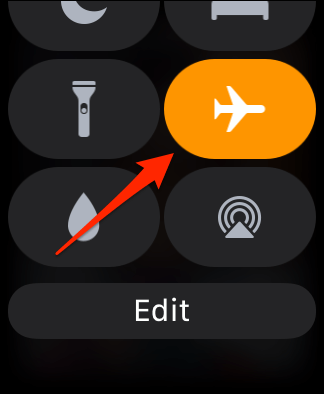
When the airplane mode is off, it will be gray.

How to turn off airplane mode on Apple Watch
You can also disable the feature from your watch’s Settings app by turning off Airplane mode in that app.
Turn off airplane mode on your Apple Watch using your iPhone
By following the steps below, you can make the airplane mode of your iPhone and Apple Watch mirror each other, so that turning on or off the airplane mode on your iPhone will turn the airplane mode on or off. airplane like on your iPhone.
1.Open the Watch app from your iPhone’s home screen.
2. Click “General“.
3. Tap “Airplane Mode“.
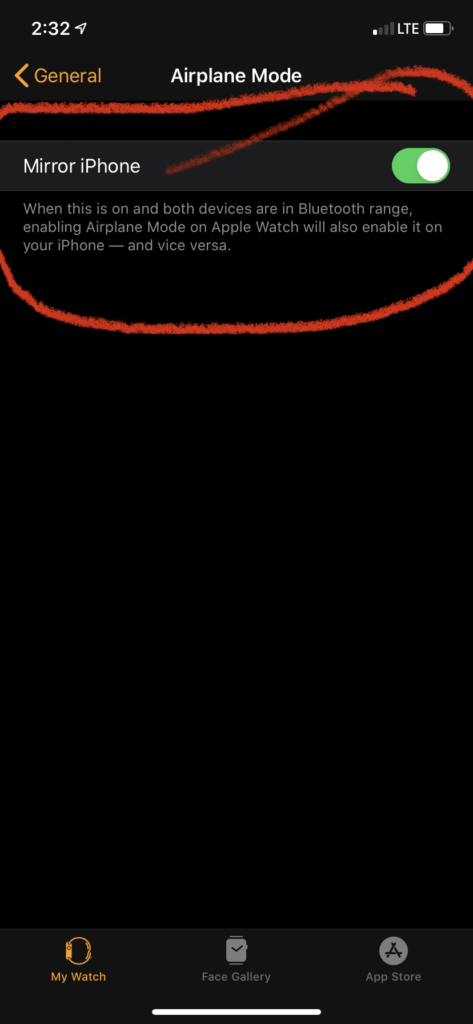
4. Enable the button next to “iPhone Mirror” so that it turns green.



