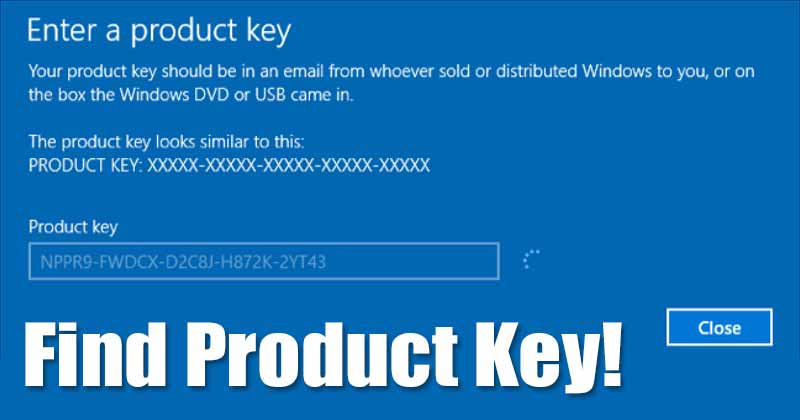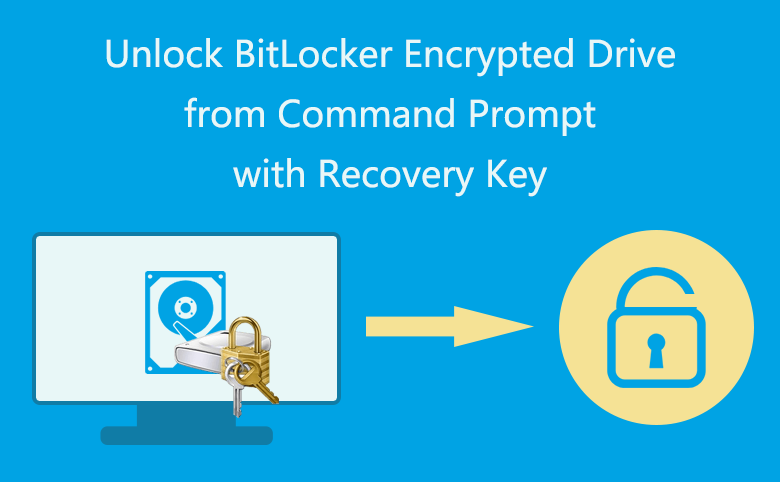How to see who added you on Snapchat and if they added you back – 4 easy steps
This article is about how to see who added you on Snapchat. Like most social media, Snapchat allows you to add friends so you can exchange personal information within your network. But how do you know when someone adds you on Snapchat?
To see who added you on Snapchat, open your “Added Me” list from the Snapchat home screen.
You can also see if someone you added on Snapchat added you back from your friends list.
Snapchat is a popular photo and video app that lets users add filters, captions and more to messages that are designed to disappear immediately after being viewed.
Whether you have an iPhone or Android, the process for seeing who added you on Snapchat is the same.
How to see who added you on Snapchat
- Open the Snapchat app on your Android or iOS phone.
2. From your Snap home screen, tap the icon at the top of your screen that looks like a plus sign (+) with a silhouette of a person.
If someone recently added you, a yellow circle with a number will appear above the icon.
3. Go to Add friends and you will see who added me button
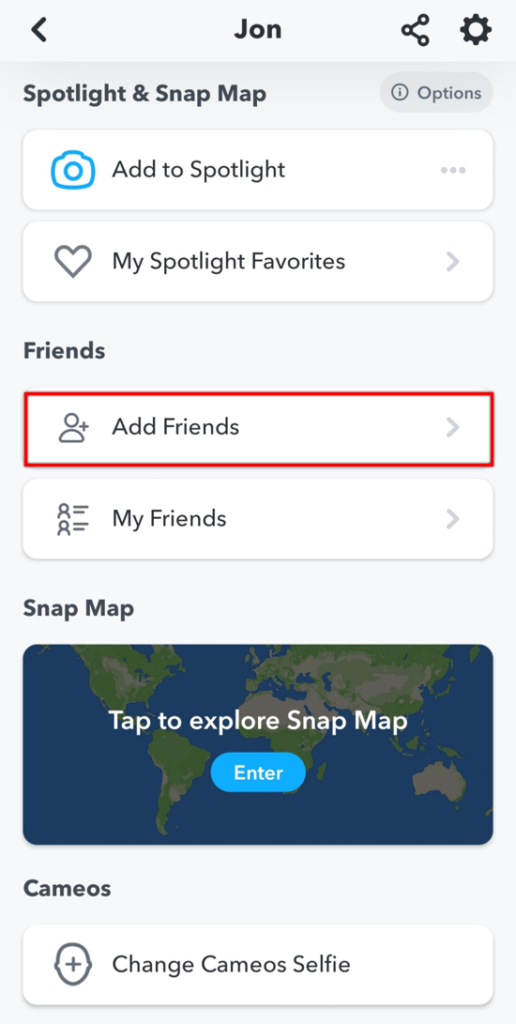
4. See who has recently added you on Snapchat under ‘Added Me‘.
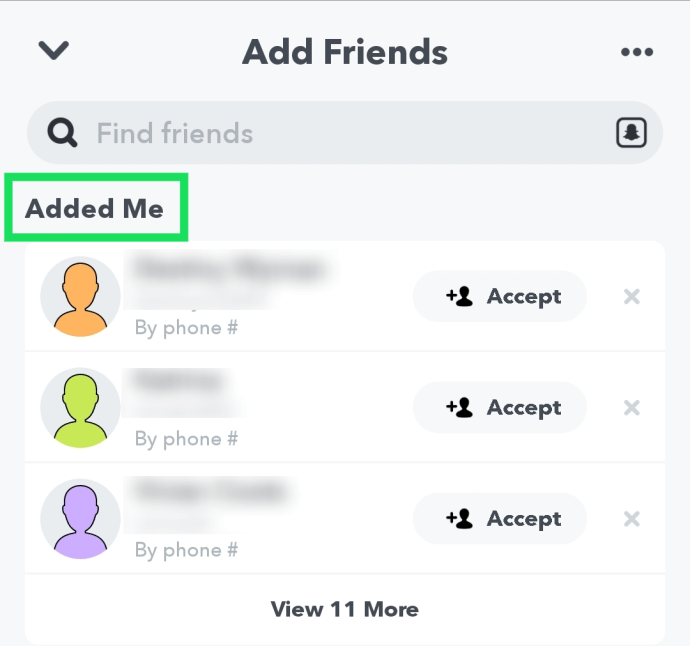
How to find out if someone you added on Snapchat added you back
To see if someone you added added you back:
- Tap the profile icon at the top right of your Snapchat home screen.
2. Select the “My Friends” option, which will open a list of your friends (users who have added you).
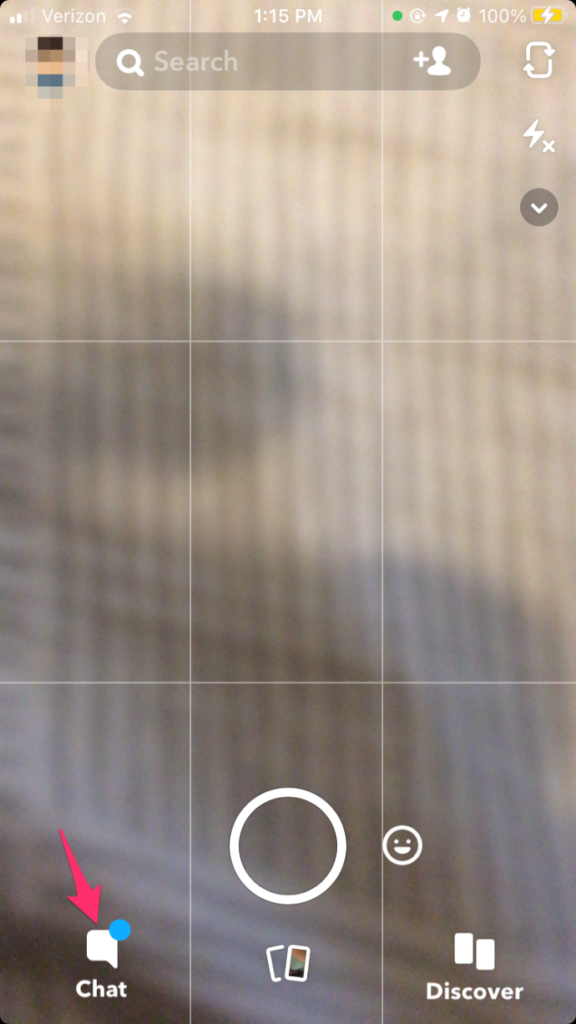
3. Tap the Chat(speech bubble) icon on the bottom-left corner and then the New Chat on the top right..
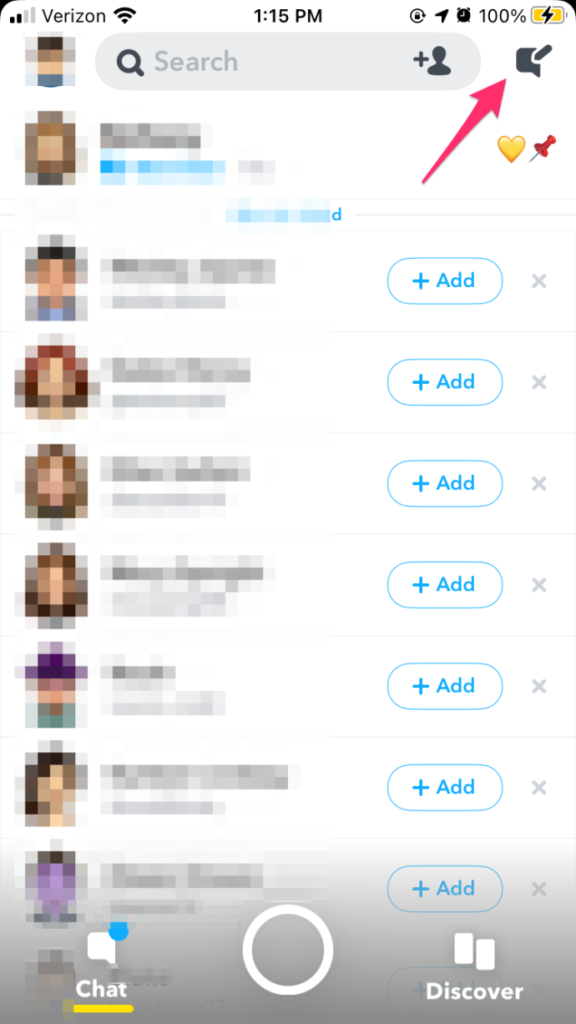
4. Tap ‘Manage Friendship’
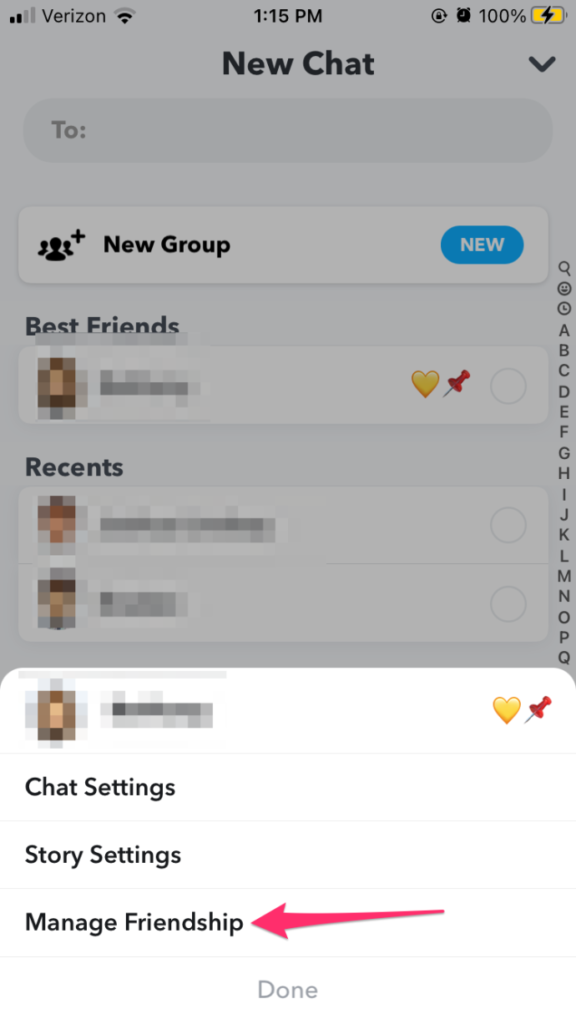
If you see the ‘Remove [name]’ option this person has added you.