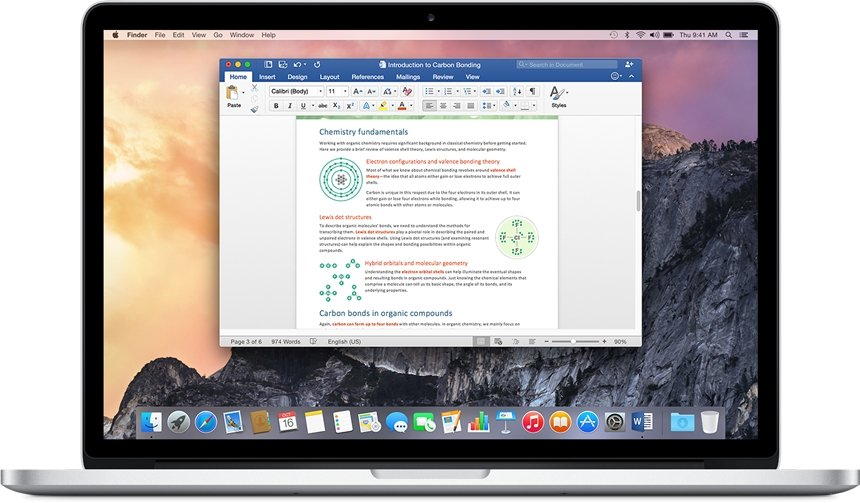How to Recover Password for a Protected RAR File with GPU
This article is about How to Recover Password for a Protected RAR File with GPU.
Forgot password to extract RAR file?
How to find RAR password and get its contents?
- If you do not remember any sign of the password, a password recovery program can help you – Third party RAR Password Refixer.
- This method allows you to quickly find the password with GPU acceleration.
Here we will guide you through the process to recover the password of RAR files saved on a computer with a dedicated graphics card.
How to Recover Password for a Protected RAR File with GPU
If your computer has a dedicated graphics card (such as NVIDIA or AMD GPU), ZIP Password Refixer will automatically integrate GPU features to speed up password cracking.

1. Download RAR Password Refixer tool and install it. free trial rar password repairer
- Import the encrypted RAR file. Click the “Open” button to import your rar file.
- Choose the appropriate password recovery mode and related settings, such as password length, uppercase and lowercase, lowercase or special characters.
1) normal
If you don’t know what the password is, select “Normal”. It will try all possible key combinations in the specified range until the correct password is found.
This is useful when you have a basic understanding of password alphabets.
For example: if you know that the password contains Latin letters and numbers, you can select only those two options and select other letters.
Since the software needs to scan fewer characters, the release time will be significantly reduced.
bad fight
2) Coverage
Password attacks can be useful when you remember part of your password.
For example, if you know that your password is 8 characters long and starts with “gina” and it is difficult to remember other password combinations, you can type “gina ???? in the mask box.
The question mark and -represents unknowns and the software will only look for empty characters.
Similarly, if you know that your password does not contain symbols or uppercase letters, you can remove it.
For this reason, the tab length is disabled because you need to know exactly how long the character length and mask work.
Brutal and masked attacks
3) Dictionary attack
If you think that the password is in your dictionary, then dictionary attack is the best option for you.
All you have to do is select “Dictionary” in the “recovery type” list, then click the “Dictionary” tab, and select the path to the dictionary file.
By default, you can use the built-in dictionary text file, but the vocabulary is limited, so it may take you a long time to recover your password from a dictionary attack.
Therefore, it is recommended to create a text file with all possible passwords. Dictionary attack
Start password recovery.
Just click the “Start” button to start the job. This process will take time.
After the program receives your first password, a window with the password will appear.
Then you can manage the password and use it to extract all the encrypted files from the Winrar folder.