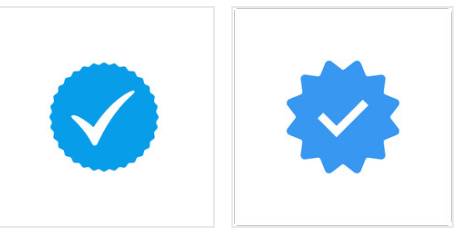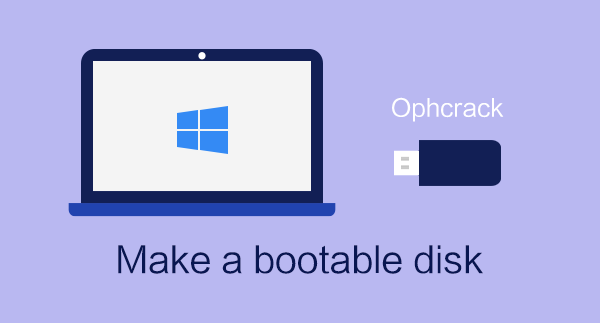
How to Make an Ophcrack USB Bootable Disk
This article is about how to Make an Ophcrack USB Bootable Disk. Ophcrack is a popular and free Windows password recovery tool that can help a user find Windows login passwords.
- The key to using this tool is to write Ophcrack to a USB drive to create a bootable disk.
- Then boot the computer from the Ophcrack USB disk to recover the Windows login password.
Now, this article introduces how to create an Ophcrack USB bootable disk.
How to Make an Ophcrack USB Bootable Disk
What you need:
- Windows computer
- 1 GB or more USB flash drive
- Ophcrack XP LiveCD or Ophcrack Vista/7 LiveCD
- Universal USB Adapter
- Rainbow XP Table or Rainbow Vista Table
Steps to Create Ophcrack USB Bootable Disk
Step 1: Download Ophcrack LiveCD
Download Ophcrack LiveCD from https://ophcrack.sourceforge.io/. Choose the ISO image file as your Windows that you will use to get your password. Then I will take Ophcrack Vista/7 LiveCD as an example.
Step 2: Download and install Universal USB Installer.
Universal USB Installer is software that can create a bootable disk. Download it and install it on your computer.
Step 3: Write Ophcrack to the USB drive.
Plug your USB drive into the computer.
Run Universal USB Installer.
Select Ophcrack from the dropdown menu.
Select Ophcrack
Click the Browse button to locate the Ophcrack LiveCD ISO image file on your computer and install it in the Universal USB Installer.
Add the Ophcrack iso file
Select your installed USB drive.
Select the USB key
Then click the Create button. Then click Yes to confirm.
Expect 100% success. It takes a few minutes.
Full process
Step 4: Add the rainbow table to the USB drive.
Create a folder named vista_free in the table of your USB key.
Download and extract the tables_vista_free.zip to the tables/vista_free folder of your USB key.
Tip: If you are using Ophcrack XP LiveCD, download the XP rainbow tables from https://ophcrack.sourceforge.net/tables.php.
Now you have created a bootable Ophcrack USB disk.
Start your computer from the USB player so you can recover Windows Vista / 7 password.