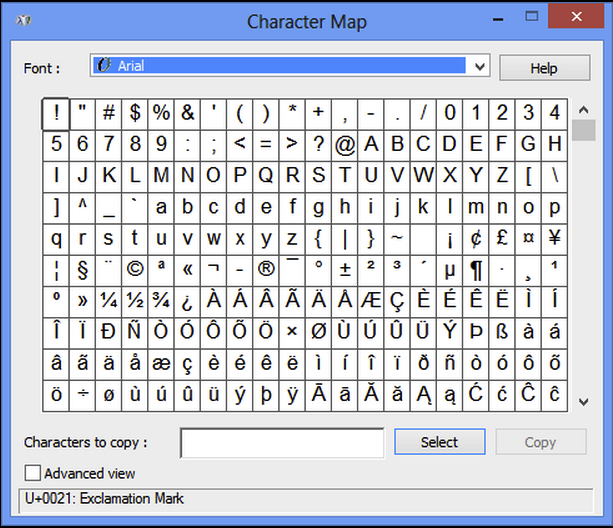How to Increase File Transfer Speed of USB Flash Drive – 4 easy steps
This article is about how to Increase File Transfer Speed of USB Flash Drive. To be honest, it is annoying that USB file transfer speed is slow when you transfer files from PC to USB drive.
For example, when you start transferring files to USB, sometimes it will make you wait 1-2 hours, but the transfer rate progress is still 25%. That kind of speed is really unacceptable! So, this tutorial will show you how to increase USB drive file transfer speed.
How to increase USB drive file transfer speed
Step 1: First, plug the USB cable into your computer. Right-click on Computer and select Properties from the context menu.
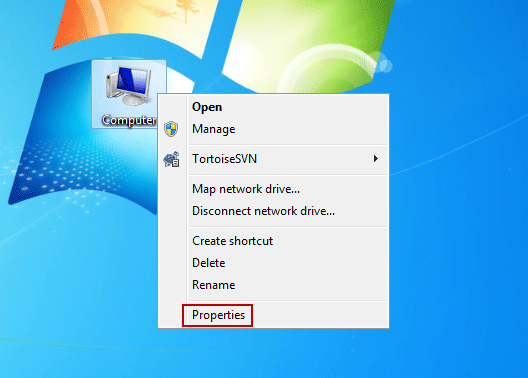
Step 2: On the first page of Control Panel, click Device Manager.
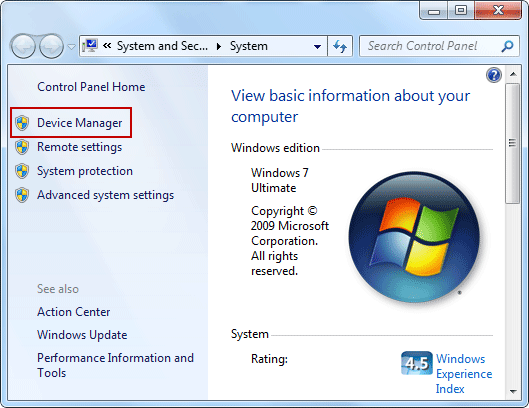
Step 3: In the Device Manager window, find and expand Disk Drives, right-click the USB flash drive that you want to increase file transfer speed, and select Properties.
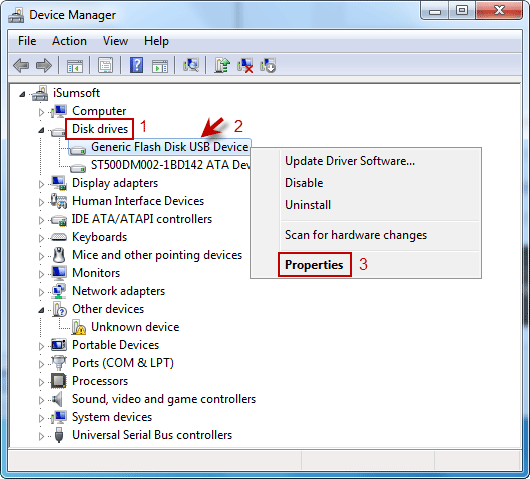
Step 4: In the USB Device Properties dialog box, change the TAB option to Policy and select Better Performance and click the OK button.
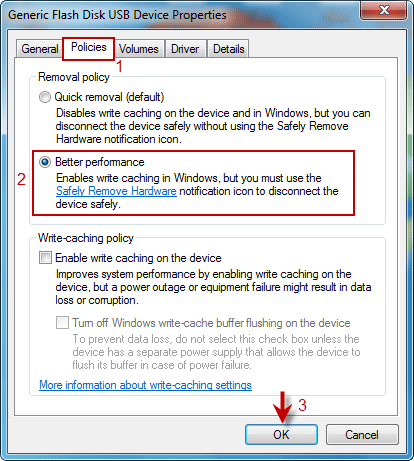
Note: If the USB drive is not in NTFS format, it is recommended to format the USB drive in NTFS format to improve the USB transfer speed.
Because compared to FAT32 and NTFS, NTFS has better performance in Win7 system.
So if your USB drive is FAT32 now, please convert USB from FAT32 to NTFS.
how to convert USB from FAT32 to NTFS
Step 1: Right-click on your USB drive and select Format option from the context menu.
Click on the Format option
Step 2: Then select NTFS format from the drop-down menu under File System.
And click the Start button to start formatting the USB drive.
select NTFS format
Tip: Before formatting the USB drive, be sure to back up the files on the USB drive beforehand to avoid data loss.
After completing the above steps, you need to restart the computer, and insert the USB drive into the computer, you will find that the USB transfer speed will be faster than before. If you want to speed up file transfer on your USB drive, you can try the steps in this tutorial.