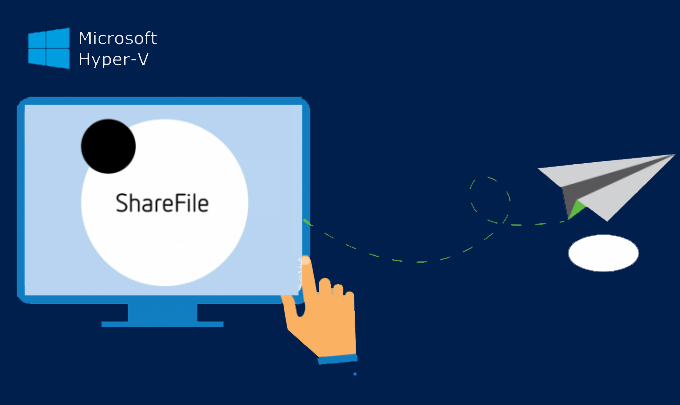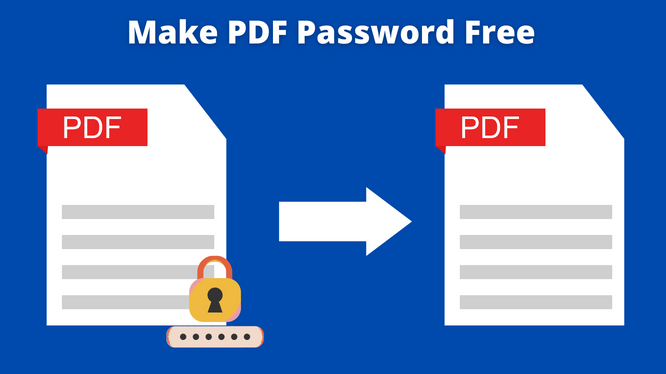
How to Find the Lost Password to Open PDF File with GPU Acceleration
This article is about how to Find the Lost Password to Open PDF File with GPU Acceleration. Forgot your password to open a saved PDF file? It is really annoying if you lose the password you set.
- Fortunately, there is an advanced password recovery tool that can help you recover PDF passwords quickly and easily – PDF Password Refixer.
- It allows you to quickly retrieve password-protected PDFs with GPU acceleration. If your computer has a dedicated graphics card (such as NVIDIA or AMD GPU), then PDF Password Refixer will automatically combine GPU power to speed up the password recovery rate.
Now, this tutorial will guide you to recover PDF password and get its content in the shortest possible time.
How to Find the Lost Password to Open PDF File with GPU Acceleration
First, download PDF Password Refixer and install it on your Windows PC.
PDF Password Recovery Free Trial Version
- Run this program and import the password protected PDF file.
Click the “Open” button to search for the saved PDF file and import it into the program. Import a password-protected PDF file - Select a password recovery type. If you can’t remember the password, select a strong attack, specify a minimum password length, and specify the characters used in the password. A brute force attack will try all possible characters until your password is found. The masking attack is specific because the letters you try are reduced based on the information you know.
Although a dictionary attack is an attempt to guess a password using a known word or phrase. It is recommended that you create your own password dictionary. Do:
Create a TXT file on your desktop.
Open the TXT file and enter all possible passwords, for example, some of the passwords you often use or keep as passwords.
Remember to enter only one password per line.
When finished, save it, and click Select Dictionary to import it into the program.
Select the dictionary file
- Start the PDF password recovery process.
When you click Start, the program tries different combinations of characters in quick order to find the password within minutes. Start the PDF Password Recovery Process
After successfully decrypting your forgotten password, it will be displayed there.
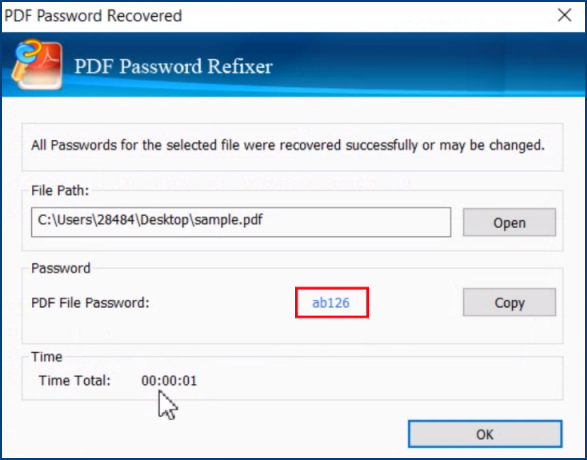
Recover password pdf
You can use the recovered password to unlock your PDF file. Password to open PDF