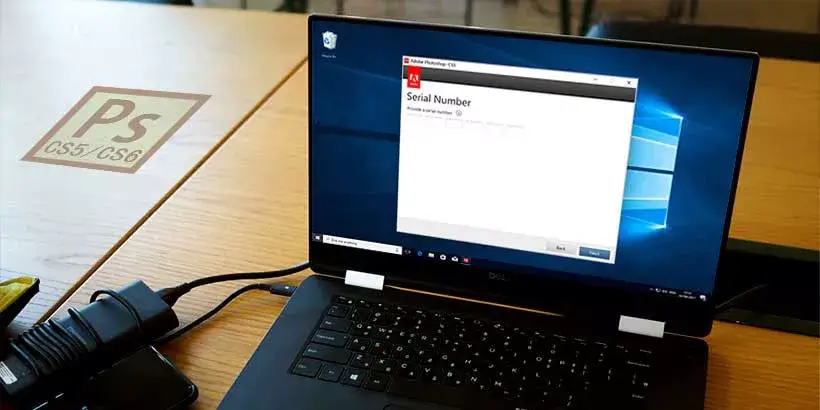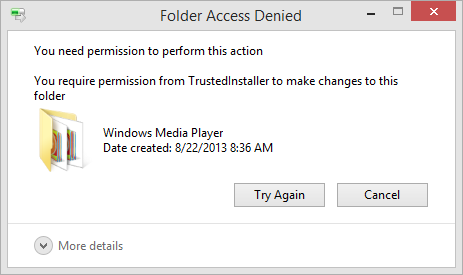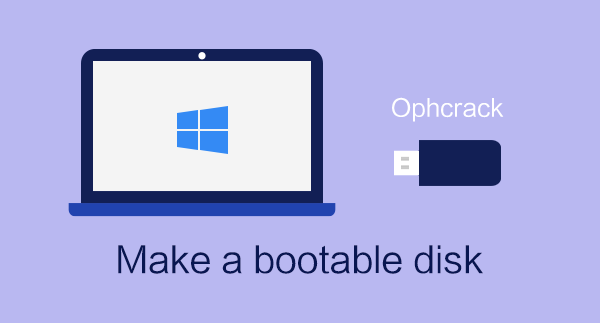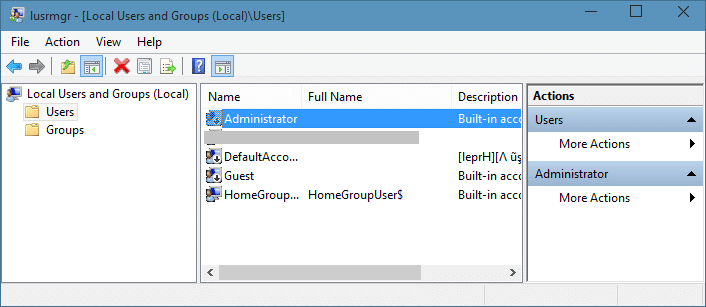
how to Enable Hidden Administrator Account in Windows 10 without Login – 3 steps
This article is about how to enable Hidden Administrator Account in Windows 10 without Login. Now what we are going to do is replace the task manager with the command prompt, that is, once you click on the Ease of Access icon, the command prompt dialog box will open.
how to Enable Hidden Administrator Account in Windows 10 without Login
Step 1: Once your PC boots from the Windows 10 installation disc, you will get a Windows installation window.
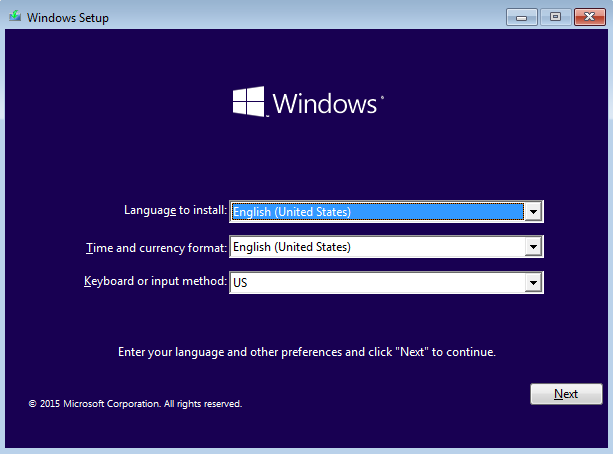
Set up Windows
Step 2: At the same time press Shift + F10 to bring up the text immediately.
Run the following two commands to replace the task control on the Windows 10 login screen with the prompt.
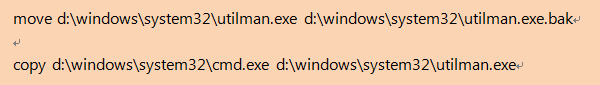
Replace “d” with the name of your system drive. Press the Enter key to enter any command.
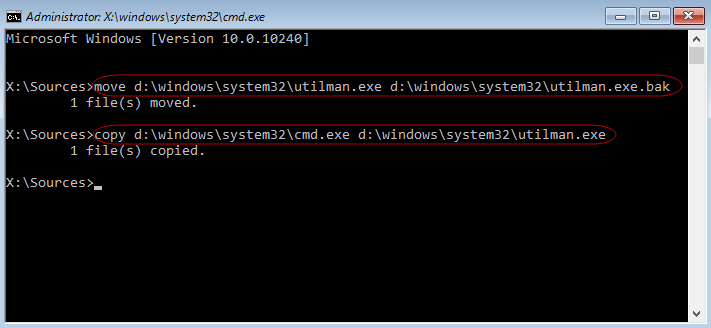
Step 3: Enable hidden administrator account in Windows 10
1: After executing the command, exit the command prompt dialog box, eject your Windows 10 installation disc, and restart your PC.
2: The PC will restart normally and you can enter the Windows 10 login screen. Click on the easy-to-access icon.
It will show a dialog box immediately if the above steps are successful.
Then type administrator net user / active: yes and press the Enter key to activate the hidden administrator account in your Windows 10.
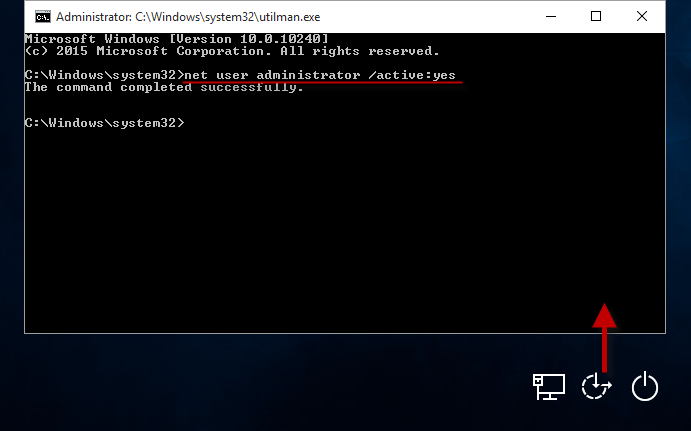
Enable Hidden Administrator Accounts in Windows 10
After that, close the command prompt dialog box and you can see the installed administrator displayed in the lower left corner of your Windows 10 login screen.
Also: If you can’t log in to your Windows 10 because you forgot the login password, you can reset the Windows 10 password first, then log in to Windows 10 with a new password.
Password to enable the built-in administrator account. Windows.
For more information, go to Microsoft forum