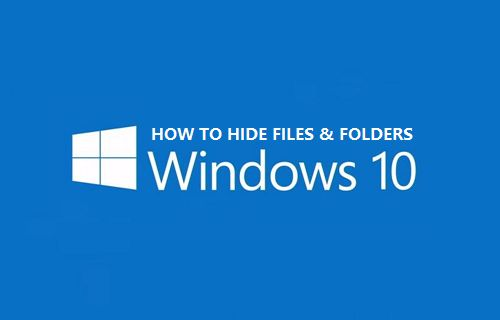How to enable Advanced Data Protection for iCloud on iPhone
On iPhones, the feature is currently available for those using iOS 16.2 or later.
In this step-by-step guide, we will show you How to enable Advanced Data Protection for iCloud on iPhone
With user data privacy in mind, Apple introduced end-to-end encryption for the iCloud platform.
iCloud has end-to-end encryption for about 14 types of data,yet Apple has expanded it to 23 types, which now includes images stored on the device.
Although the feature has been introduced, the user must manually activate it to take advantage of it.
This feature, called Advanced Data Protection, when enabled, converts data into a form that can only be opened with a password and where the user is the only thing that can access the password, the password, no one else someone else can access that data, not even Apple.
How to enable Advanced Data Protection for iCloud on iPhone
Step 1: Open the Settings app on your Apple iPhone.
Step 2: When the app opens, tap on Profile at the top of the screen.
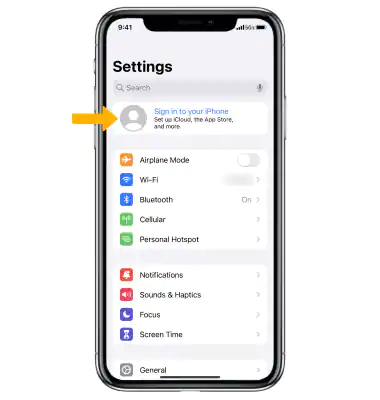
Step 3: On the profile page, access the “iCloud” option.
Step 4: Then, tap on “Advanced Data Protection” option.
Apple iPhone iCloud Advanced Data Protection feature
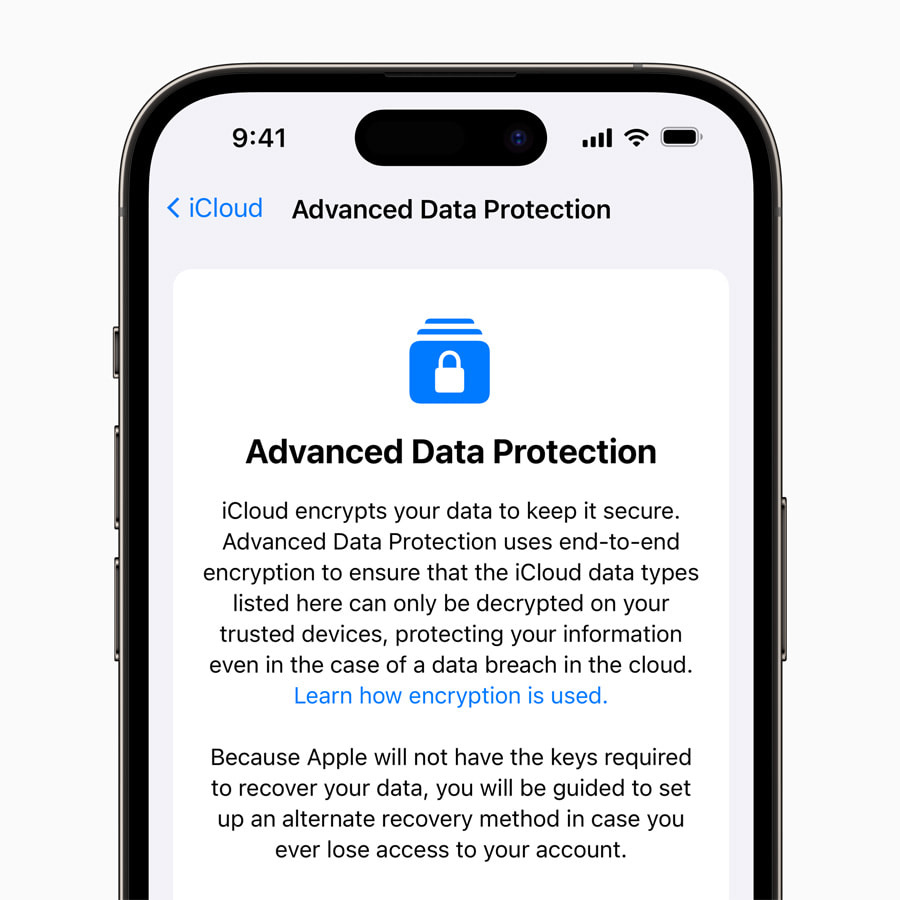
Step 5: There, at the bottom of the screen, tap on “Turn On advanced data protection” option.
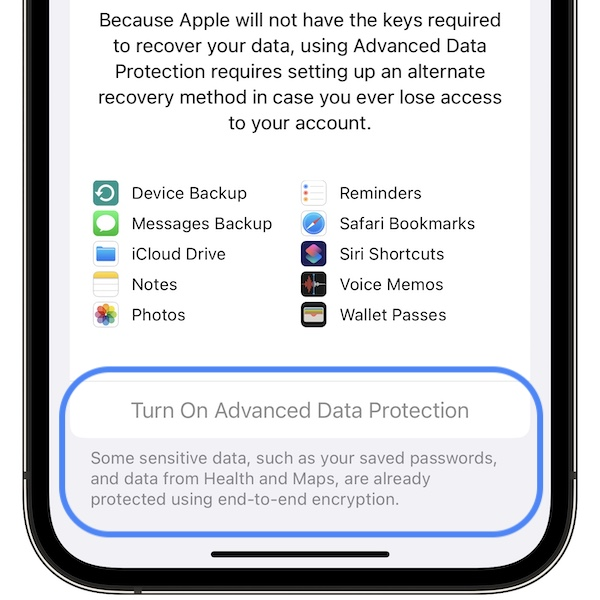
That’s it.
As soon as you follow the step-by-step guide mentioned above, you can successfully use the advanced data protection plan for iCloud on your Apple iPhone.