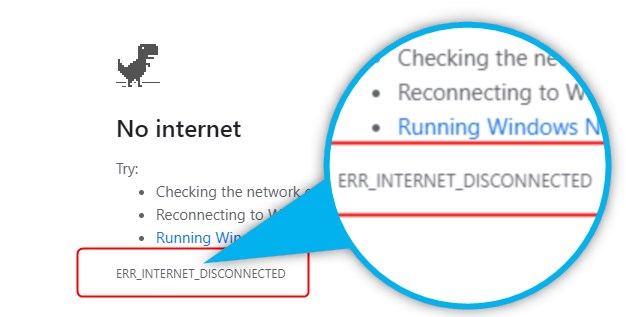how to delete or block someone on snapchat
If you’re on Snapchat, you’re probably not new to the unique geotags, filters and other features that the social media network offers. The platform is popular for its ability to upload photos and videos that expire after viewing, allowing privacy and encouraging users to live in the moment. This article is about how to delete or block someone on Snapchat ; whether on Android or iPhone.
But what if you follow or message someone on an app and decide to remove them from your contact list?
You can delete friends on Snapchat if you no longer want to follow them.
If you block someone on Snapchat, you will unfriend them and they will not be able to see your profile or contact you.
how to delete or block someone on snapchat
Luckily, it’s easy to delete friends on Snapchat and even block them if necessary. It takes only a few minutes and can be done in a few steps on iPhone or Android.
This is what you want to know it.
How to delete someone on Snapchat
Tap the Snapchat icon on your iPhone or Android home screen to open the app.
2. Swipe left to access your friends list and find the name of the user you want to remove.
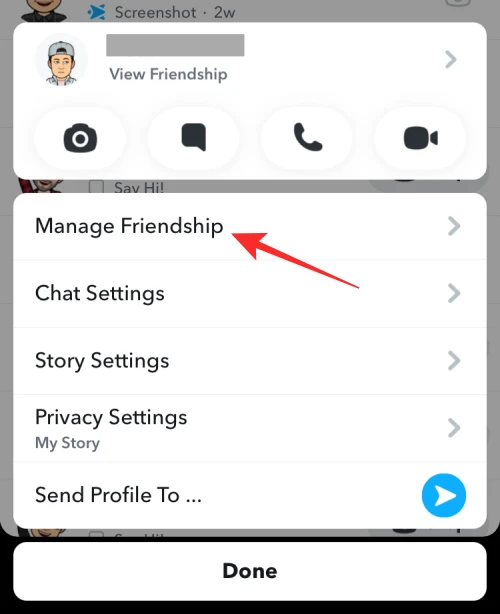
3. Long press the name of the friend you want to remove until a list of options appears.
4. Under the menu, tap More to display more options.
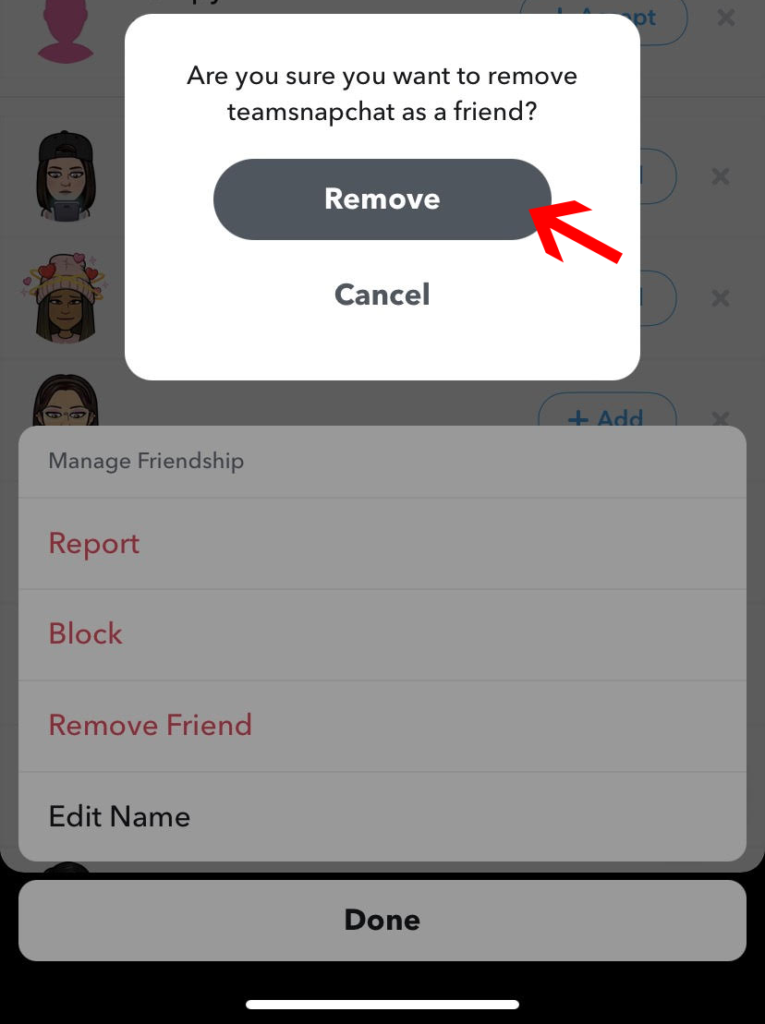
5. Tap Remove Friend to remove the user from your list.
A pop-up will ask you to confirm that you want to delete the user in question. Click Delete to confirm.
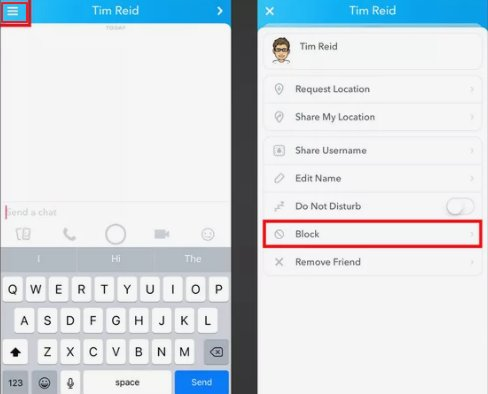
How to block someone on Snapchat
It should be noted that if you want to block someone, you can do it by following steps 1-4 above.
Then, instead of clicking Remove Friend, tap the Red Block option, which should be the second option from the top.
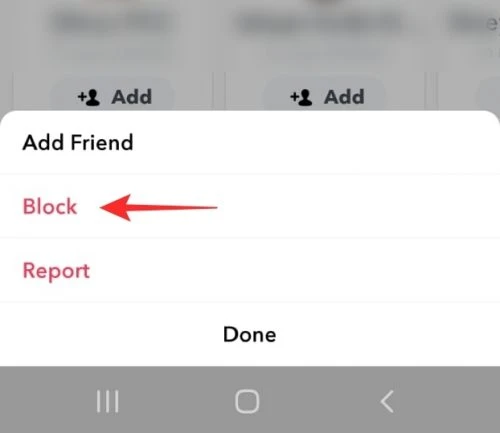
This will simultaneously remove the user from your friends list and prevent them from being able to contact you and vice versa.