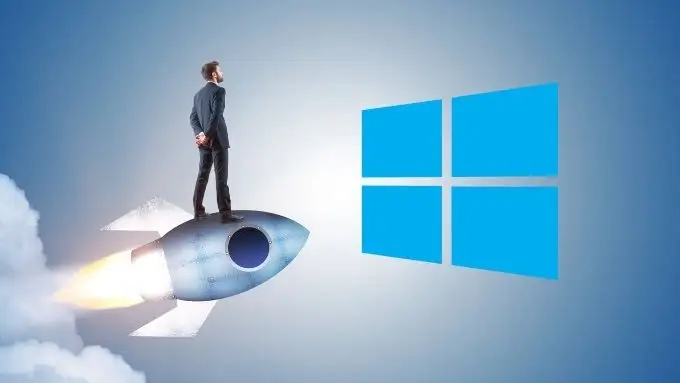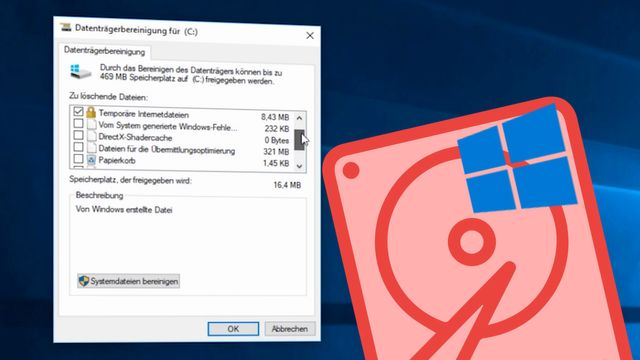How to create a folder on a Mac computer – 2 ways
This article is about how to create a folder on a Mac computer. If you want a Mac with a clean desktop where most of your files are clean and easy to find, you’ll want to be smart about security. As an example of a cardboard folder called a computer folder, on a Mac, you can use the folder to store any type of file, from text documents to documents, photos, music and more.
Folders are a great way to organize your various documents, photos and other files and keep your Mac desktop clean.
You can create a new folder on Mac in seconds, using one of two simple methods.
Naming, renaming and moving folders is quick and easy, as is transferring files to or from folders.
And you can create and use folders within folders for more advanced settings. But before you can use folders to clean up and organize your Mac, you need to know how to create them and how to move files into (or out of) them.
How to create a folder on a Mac
Method 1
- Go to your Mac desktop.
The word ‘Finder‘ will appear on the left side of the screen next to the apple icon once you get there – if it says anything else, like ‘Safari‘ or ‘Words‘, you are still in the program , so click on an empty space on your desktop.
2. Click on the word “File” next to “Finder“.
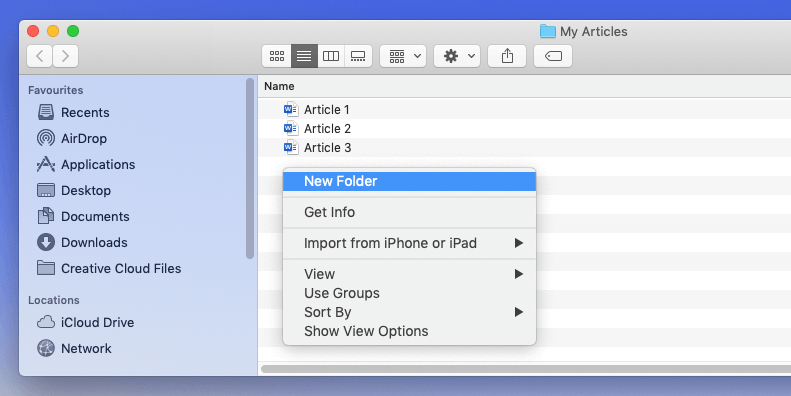
3. Click “New Folder” from the drop-down menu.
There you go, a new folder created.
Method 2
Go to your Mac desktop.
2. Right-click your mouse or use two fingers to create a right-click on your trackpad.
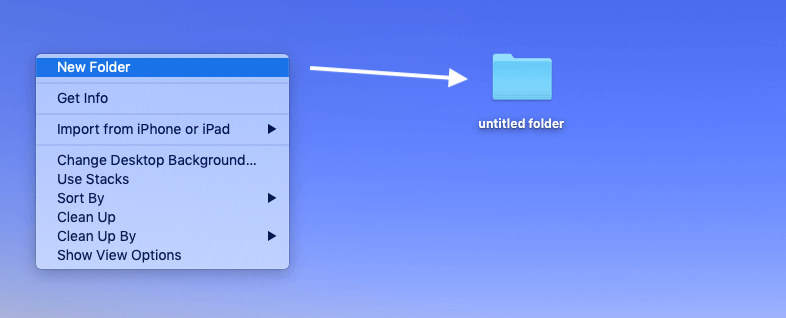
3. Click “New folder” in the menu that appears.
How to edit and add files and folders on Mac
Once your new folder is created, it will be named “untitled folder”.
To rename it, you can double-click its name, or right-click on the folder and select “Rename“.
To move files into the folder, simply drag them to it by clicking on the file in question and dragging it to the folder.
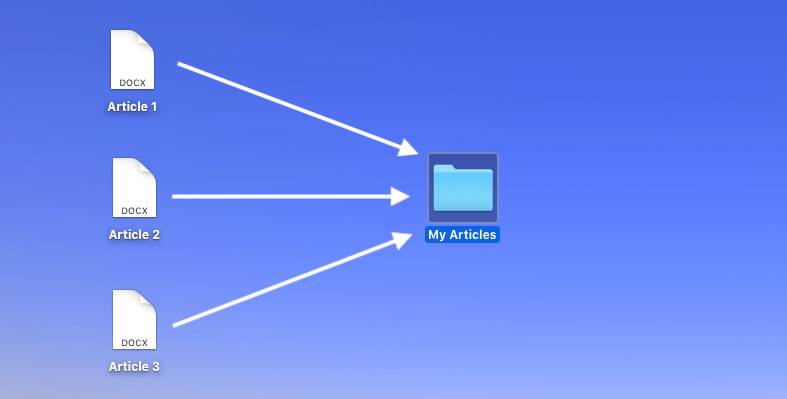
Don’t forget that you can use the same steps to create a new folder inside the folder.
And this is safe. And it goes deeper and deeper.
If you want to delete a folder, you can drag it directly to your computer’s trash icon or right-click on the folder and select “Go to trash” from the menu that appears.