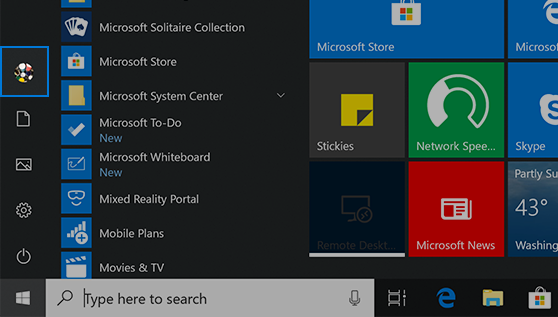
how to change user name in windows 11 using local or microsoft account
Windows 11 (and older versions of Windows, such as Windows 10) make it easy to change the username associated with any account you use in Windows. This article is about how to change user name in Windows 11 using local or Microsoft account.
You can change your username in Windows 11 for all the accounts you have.
For local accounts, open Control Panel and change the account name to User Accounts.
If you have a Microsoft account, open Settings and go to Accounts; find your account and use the Manage button to open the account web page.
how to change user name in windows 11
You can do this whether you’re using a local account or signing in with a Microsoft account, although the steps vary.
How to change user name local account username in Windows 11
Start Control Panel. To do this, click the Start button, then type “Control Panel“.
Click Control Panel when you see it in the search results.
2. Click User Account.
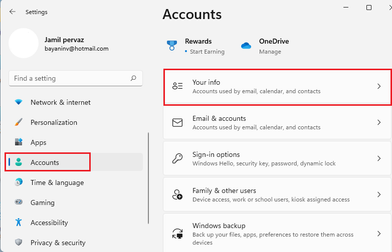
3. Click Change Account Type.
4. In the Select user you want to edit section, click the account associated with the username you want to edit.
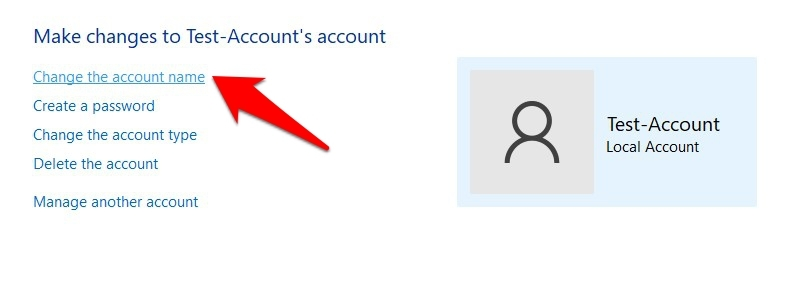
5. Click Change Account Name.
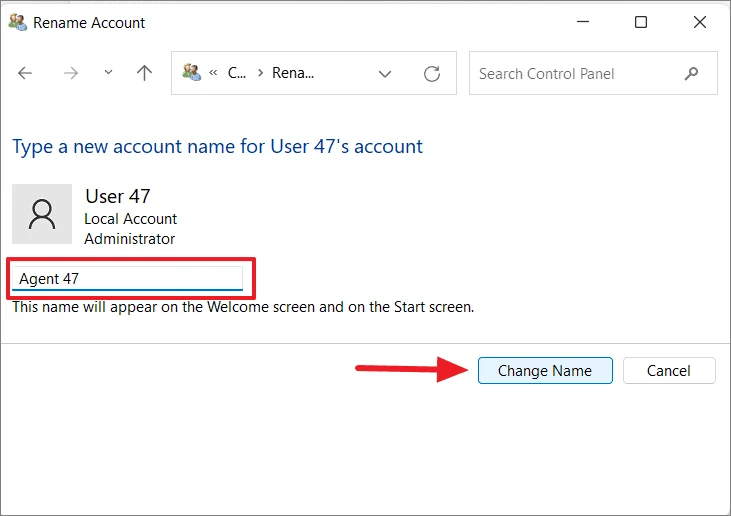
6. Enter a new name, then click Edit Name.
Quick tip: If you don’t see the option to change your username, you may have already selected a Microsoft account, which you want to change online. See the next section for how to do this.
How to change your username for Microsoft account in Windows 11
Click the Start button, and then click Settings.
2. In the left navigation pane, click Accounts.
3. Click Email & Accounts.
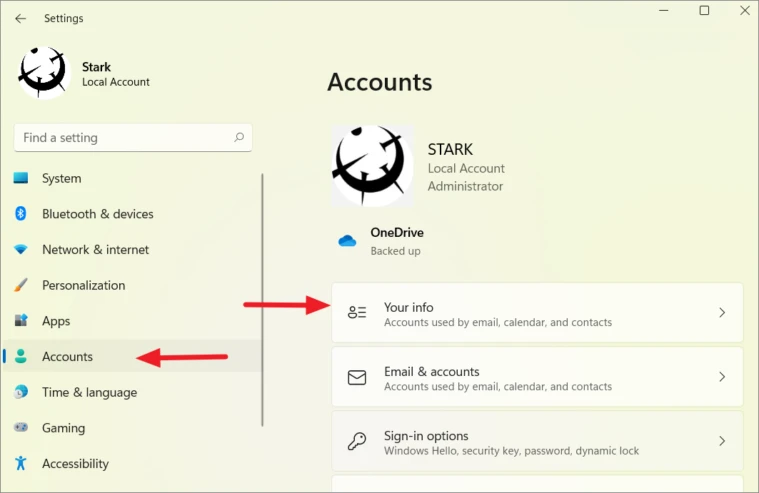
4. In the Accounts used by other apps section, click your Microsoft account, and then click Manage.
5. Your Microsoft account page should open in a web browser. At the top of the page, click Your Information.
In the top section, click Edit name.
Make changes to your name, then click Save.



