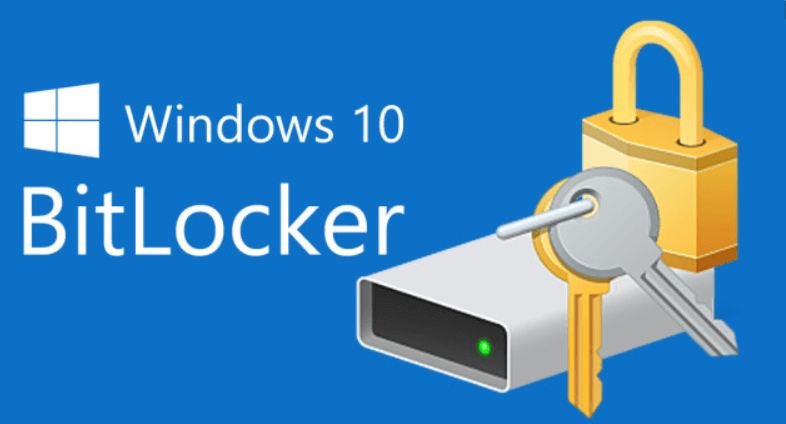how to activate facebook dark mode on all your devices
Your phone can be hard on your eyes, especially at night. So, while you’re browsing Facebook late at night, we’re getting ready to go to bed! – This article will tell you how to activate Facebook dark mode feature on all your devices, so your eyes don’t burn out. Also, depending on your device, it can save battery.
Although the first computers of the 1970s and 1980s used a black background because it was more effective to light up the entire screen, dark mode was all the rage 40 years later.
You can use dark mode in just about any browser, with Mac or PC, and it works with the Facebook mobile app for iPhone and Android.
Here’s how to activate facebook dark mode in the mobile app:
Tap the hamburger menu – three vertical lines inset – at the top right of your screen for Android and at the bottom right for iPhone.
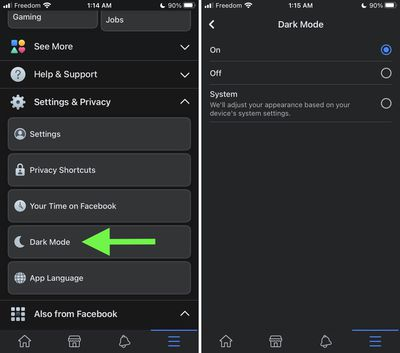
Scroll to “Settings and Privacy” and click.
Dark mode should be listed in the menu, followed by the moon icon.
After clicking the dark icon, you will be taken to a menu that allows you to turn dark mode on and off, although there is a feature that allows you to customize the dark mode based on your phone’s lighting settings.
Here’s how to enable Facebook dark mode on your computer:
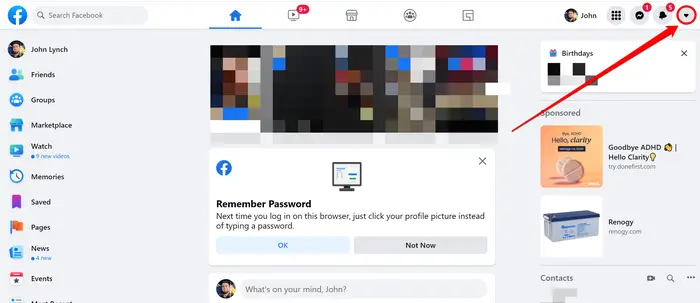
At the top right of the screen,
click the small down arrow next to the bell icon.
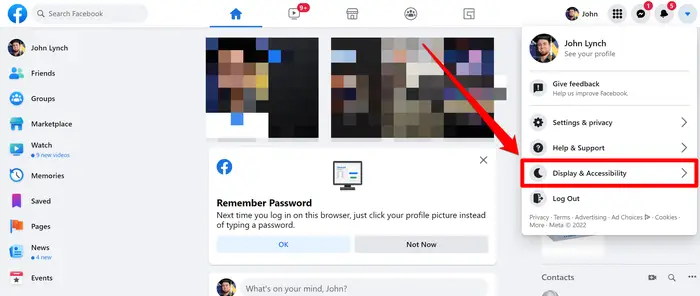
Click “Display and Availability”.
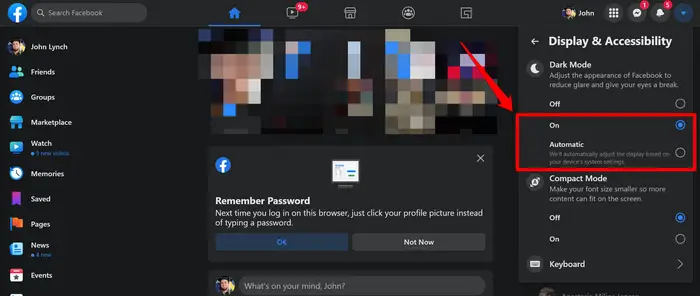
The menu will drop down to reveal the “on” and “off” options for dark mode.