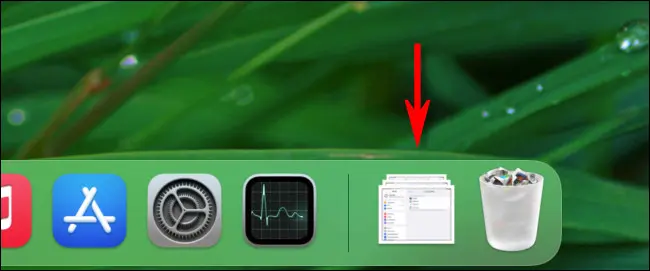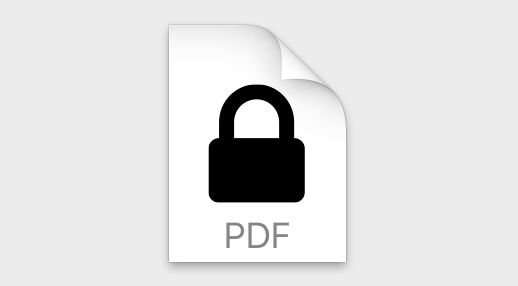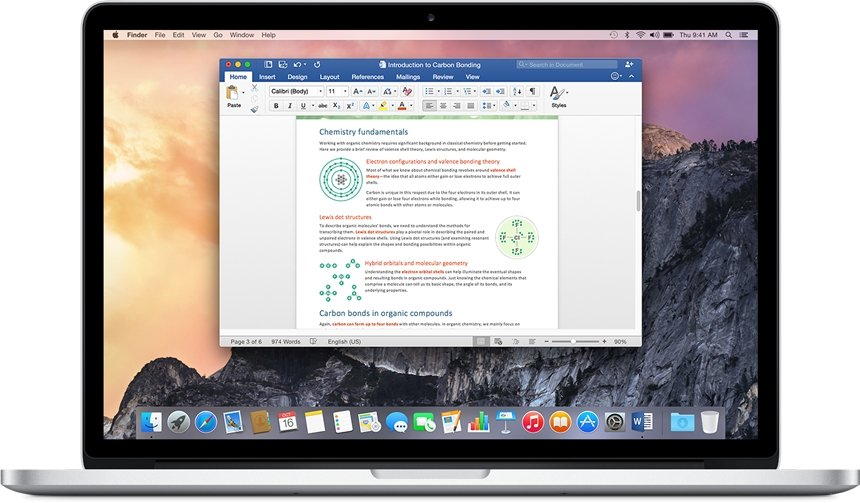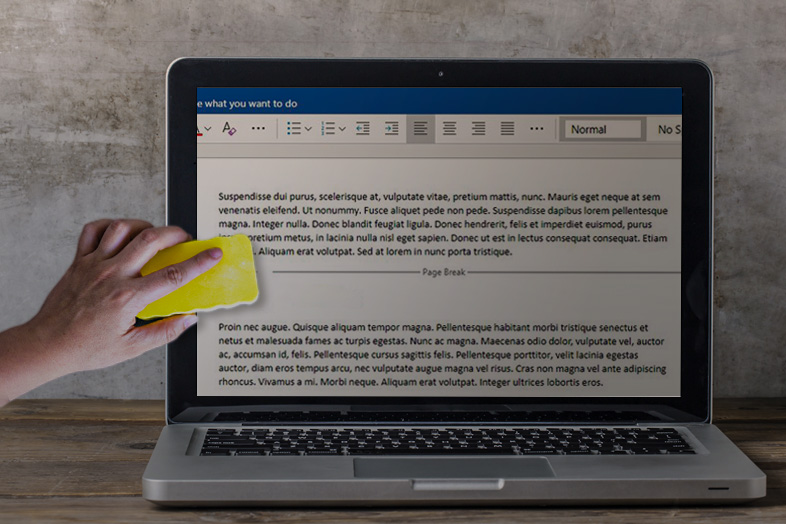How to find downloads on a Mac computer – 3 tips
A download is useless if you can’t find it on your Mac. But that won’t be a problem for you, because we’re going to talk about several simple and easy ways to find files on your computer, both through a web browser and on the Mac hard drive itself. This article is about how to [&he
How to Password Protect PDF on Mac Computers – 4 easy steps
This article is about how to Password Protect PDF on Mac computer. It takes about 10 seconds to password protect a PDF when you use Mac viewing software, and those few seconds you spend can save you hours of work and thousands of dollars if you save a document. information theft is subsequently prev
How to open Ms Word documents and pages on Mac
This article is about how to open Ms Word documents and pages on Mac. If, for example, your office uses a PC but your family uses all Apple products, especially if you want to edit documents in both places. If you’ve created a document in Microsoft Word but want to edit it on a Mac […]
how to insert a blank page in word
Microsoft Word allows you to insert blank pages between existing pages with just a few clicks. Today we tell you how to insert a blank page in word. It is helpful when you are working on a long document or presentation, because it inserts blank pages without problems without breaking the structure o
How to remove a page break in Word
Today we tell you how to remove a page break in Word. The process is easy and straightforward. You can remove a page break in a Microsoft Word document by deleting it or from the Line and Page Breaks menu. Clicking on the “Show/Hide ¶” option will allow you to see the page breaks yo
how to insert footnote in microsoft word or endnote
This article is about how to insert footnote in Microsoft Word or Endnote. Although footnotes are not a commonly used formatting feature in Microsoft Word, you will be interested in having this feature if you want to create an academic or professional document that requires them. You can insert foot