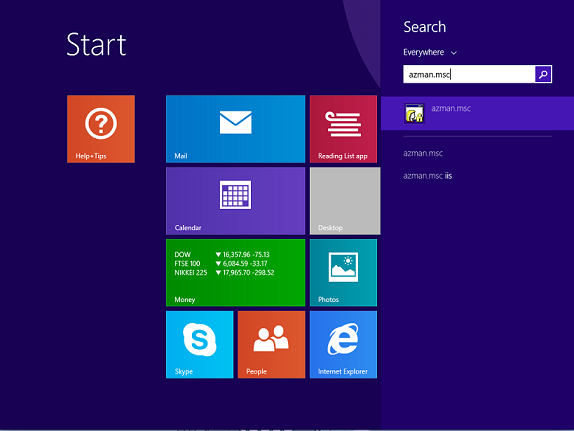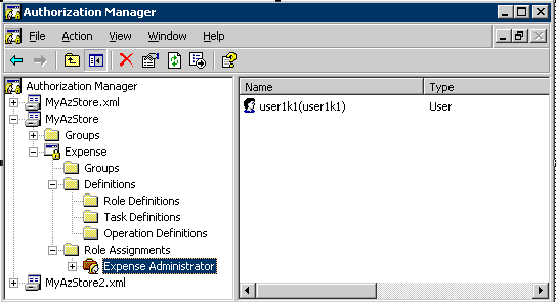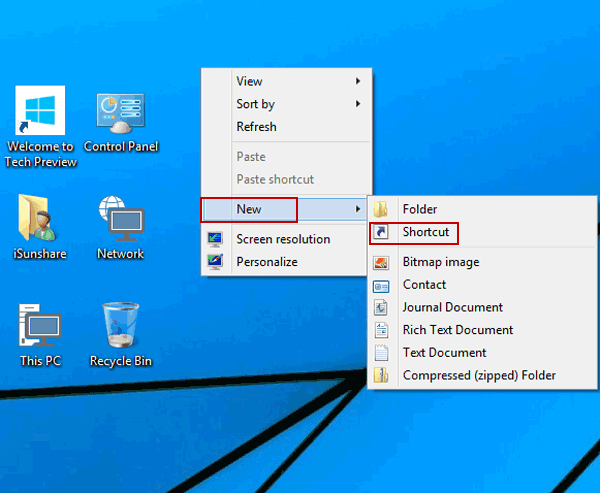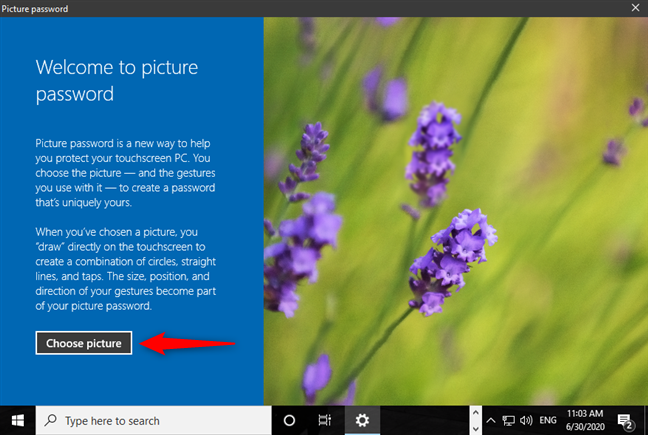how to Turn on Driver Verifier Manager in Windows 10 – 4 METHODS
This article is about how to turn on Driver Verifier Manager in Windows 10. Driver Verifier Manager is a built-in feature in Windows 10. Let’s see how it works! how to Turn on Driver Verifier Manager in Windows 10 Method 1: Access Windows 10 Driver Diagnostics Manager from Run Dialog Press the
How to Boot Lenovo computer from USB in UEFI BIOS – 2 steps
This article is about how to Boot Lenovo computer from USB in UEFI BIOS. Sometimes, it is necessary to change the boot order to allow the computer to boot from a second source. How to Boot Lenovo computer from USB in UEFI BIOS To do this, it covers two steps: When trying to boot from […]
how to Create a Shortcut for Authorization Manager in Windows 10 – 2 WAYS
This article is about how to Create a Shortcut for Authorization Manager in Windows 10. In Windows 10, although there are many ways to open the Authorization Manager, all these ways require several clicks of the mouse, which can be a bit overwhelming. It is recommended to create a shortcut for
How to Access Windows 10 Authorization Manager Tool – 5 Methods
This article is about how to Access Windows 10 Authorization Manager Tool. Microsoft Azman (Licensing Manager) is the management section of the Microsoft management system. An administrator can use Azman to manage access to certain services. But before you do that, you need to turn it on, when you o
How to Create a Shortcut on Desktop in Windows 10 – 2 ways
This article is about how to Create a Shortcut on Desktop in Windows 10. Some programs automatically create desktop shortcuts in Windows 10 after installation, while others do not. Therefore, sometimes you need to manually create a shortcut for a program / file / folder on the desktop so that you ca
how to reset Forgotten Picture password in Windows 10
This article is about how to reset Forgotten Picture password in Windows 10. Some users prefer to use a picture password to log into Windows 10 because compared to a text password or PIN, it can be more secure. But one downside of a photo password is that it’s easy to forget. how to reset [&he