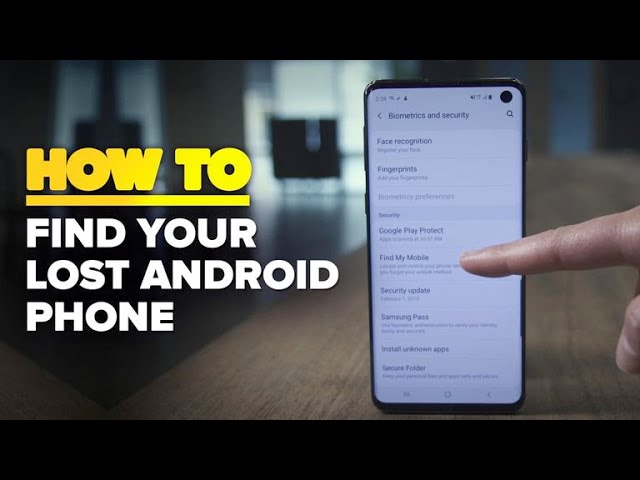how to take full or partial screenshot on windows in 2 ways
This article is about how to take full or partial screenshot on windows. Sometimes it is very useful to be able to copy photos or images of your Windows computer. You can do this using the Snipping tool or PrintScreen. Although the Snipping Tool creates separate files and makes it easy to save, you
get your microphone working on Google Meet in 7 ways
Few things are more frustrating than trying to join a conference call only to find that no one can hear you. When your Google Meet microphone isn’t working, it can suddenly drop out of a meeting, but the good news is that it’s easy to troubleshoot and fix. Get your microphone working on
How to find your Android using Find My Device feature from google
In this article, we are going to tell you How to find your Android using Find My Device feature. Google Find My Device does the same thing for Android and iPhone phones. Here’s how to use it to find your misplaced or lost Android device. You can find a lost Android device using Google’s
How to add audio to a Google Slide show from Google Drive or Spotify
Slideshows can be fun and interesting or the most boring part of the workday. One way to avoid this last experience is to add audio or music to your Google Slides presentation. This article will tell you how to add audio to a Google Slide show from Google Drive or Spotify. To add audio to […]
how to wipe data from an android device if you want to sell it or give it out
If you plan to sell, give away or recycle your Android phone, you will need to permanently “erase” any personal data it may contain. To do this, you will need to perform a factory reset. In this article, we are going to tell you how to wipe data from an android device if you want [&helli
How to convert Google Slides to PowerPoint presentation easily in 5 steps
Whether you use Google Slides or Microsoft PowerPoint regularly, it’s only a matter of time before you want to change one of these files to another. Today we are going to tell you how to convert Google Slides to PowerPoint presentation in 4 easy steps. It’s easy to convert Google Slides