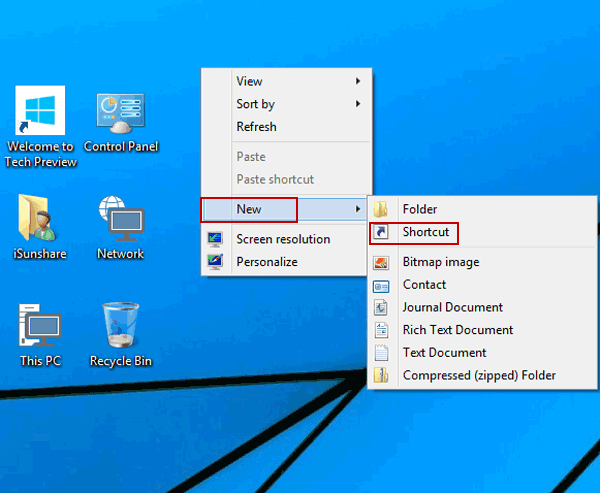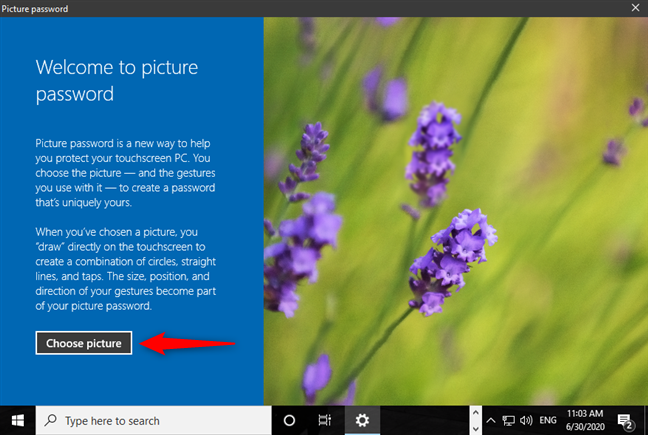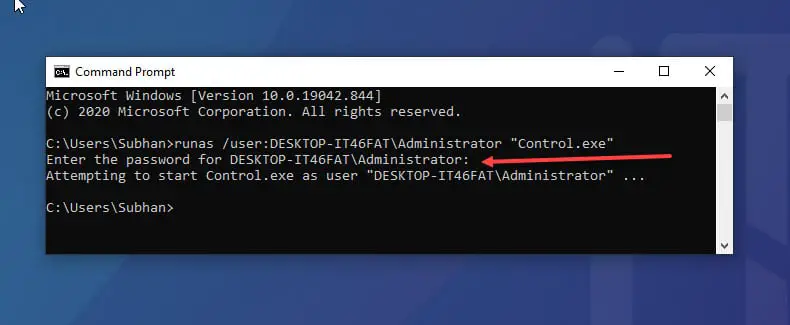how to Create Password for User Account in Windows 10 – 3 tips
This article is about how to create password for User Account in Windows 10. If you want to protect your Windows 10 computer from unauthorized access, it would be good to create a password for your user account. Now, in this article, we will show you three ways to create a password for a user a
How to Create a Shortcut on Desktop in Windows 10 – 2 ways
This article is about how to Create a Shortcut on Desktop in Windows 10. Some programs automatically create desktop shortcuts in Windows 10 after installation, while others do not. Therefore, sometimes you need to manually create a shortcut for a program / file / folder on the desktop so that you ca
how to reset Forgotten Picture password in Windows 10
This article is about how to reset Forgotten Picture password in Windows 10. Some users prefer to use a picture password to log into Windows 10 because compared to a text password or PIN, it can be more secure. But one downside of a photo password is that it’s easy to forget. how to reset [&he
How to Reset Sony Vaio Laptop Password for Windows 8 – 2 ways
This article is about how to reset Sony Vaio Laptop Password for Windows 8. “I forgot the password on my Sony Vaio laptop with Windows 8 installed, what are my options?” You can perform a password reset (the best solution), a factory reset or a system reset (only as a last resort). As a
how to Open Command Prompt as Administrator in Windows 10 – 4 ways
This article is about how to open command prompt as Administrator in Windows 10. Sometimes we need to open commands directly as an administrator to get some information about the computer or change some settings. This page shows you four quick and easy ways to open Command Prompt as an administ
how to Sign out of Windows 10 – 5 ways
This article is about how to Sign out of Windows 10. People using Windows 10 for the first time may not know how to remove the current user. In previous versions of Windows, you can find the stop button included in the shutdown button or the power button in the Start menu. But in Windows […]