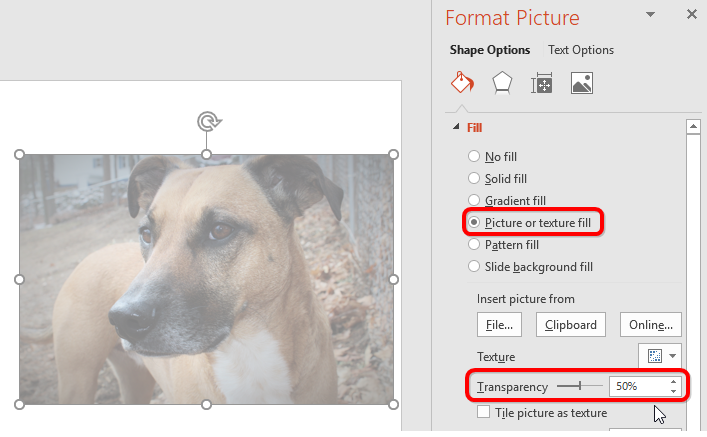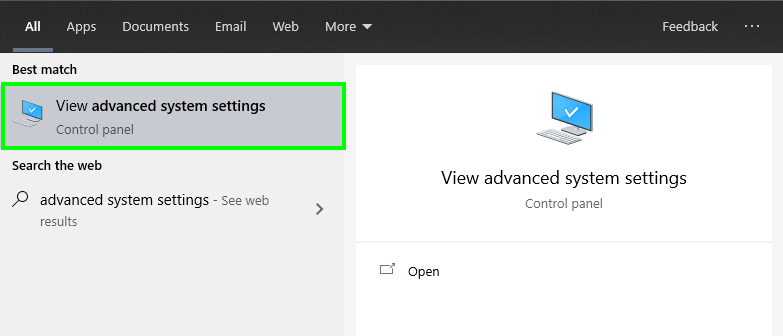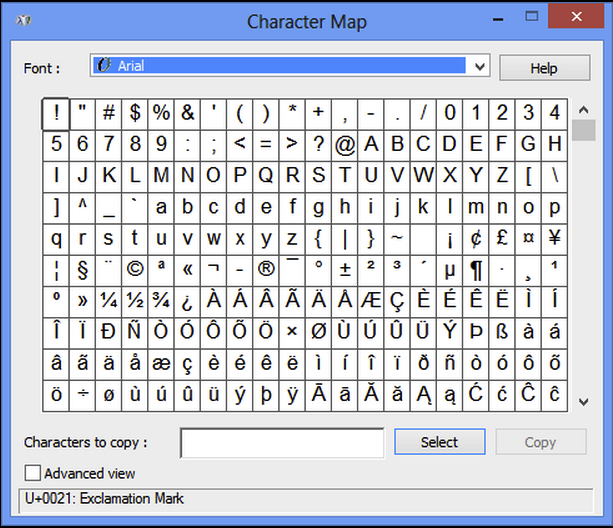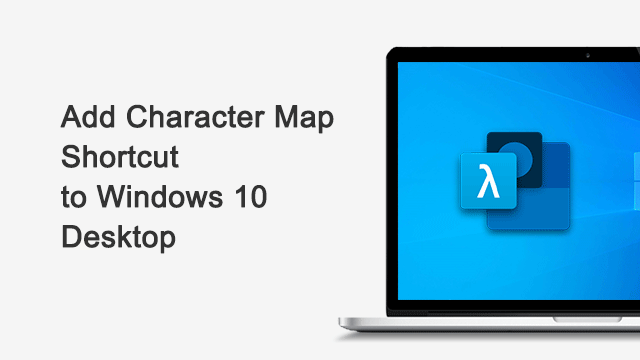How to Make an Image Background Transparent in MS PowerPoint
This article is about how to make an image background Transparent in MS PowerPoint. Also, this tutorial will show you how to use background subtraction and set transparent colors to make the background of an image stand out in PowerPoint. This is great if you don’t have Photoshop handy. The in
how to Open Windows 10 System Properties – Advanced in 5 ways
This article is about how to Open Windows 10 System Properties – advanced in 5 ways. The System Properties window contains configuration options, such as Computer Name, Software, Advanced, System Security and Internal. If you want to jump to the advanced tab, we will show you five ways to open
how to fix Windows 10 Taskbar Search if it Stops Working Normally
This article is about how to fix Windows 10 Taskbar Search if it Stops Working Normally. If you are facing such a problem when using Cortana or Taskbar Search in Windows 10, here we have some effective ways to help you solve this problem. Now, let’s begin. how to fix Windows 10 Taskbar Search
How to Launch Character Map in Windows 10 – 7 ways
This article is about How to Launch Character Map in Windows 10. Character Map is a built-in feature in Windows 10, where you can choose from different text symbols or special characters to add to your document. But before doing that, you need to get it, in this tutorial, we will show you 7 ways [&h
How to Boot asus Computer from USB in UEFI BIOS – 3 simple steps
This article is about how to how to Boot asus Computer from USB in UEFI BIOS. We assume you have a Windows PC that comes with UEFI. If you want to boot the system from a USB drive, you need to enter the UEFI BIOS to set up the configuration by pressing some keys like […]
How to Create a Character Map Shortcut on Your Windows 10 Desktop – 3 tips
This article is about How to Create a Character Map Shortcut on Your Windows 10 desktop. Most importantly, creating a character map shortcut on Windows 10 desktop is also helpful for novice computer users who don’t know how to find the character map application. Therefore, this article briefly